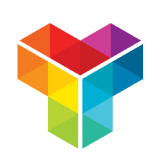Which question type to use (question blocks guide)
Use this guide to determine the right question type for each question in your form.
About form blocks
In Tripetto you build your form structure with form blocks. For each form block you can select the question type. This determines how the respondent can enter the answer to that question, for example by typing an answer, or by selecting an option from a list of options you provide them.
You can see an overview of all question types Tripetto offers via the following link:
Depending on the question type you have selected for each block, you can configure that block exactly like you want. Click on a question type in the guide below to see all options and settings per question type.
Guide
This guide helps you to determine the right question type to use for each question in your form.
First determine what kind of input you'd like to present to your respondent:
- Text input;
- Number input;
- Date/time input;
- Selection input;
- Toggle input;
- Ranking input;
- Scale input;
- File input;
- Draw input;
- No input.
Then determine which question type suits your use case best for that particular question.
Text input
| Let your respondents... | Possible question type(s) |
|---|---|
| Enter a short answer to an open question, without line breaks | Text (single line) |
| Enter a short answer and select from a list of suggestions | Text (single line) with suggestions feature |
| Enter a long answer to an open question, possibly with line breaks | Text (multiple lines) |
| Enter a valid email address | Email address |
| Enter a valid URL | URL |
| Enter a password | Password |
Number input
| Let your respondents... | Possible question type(s) |
|---|---|
| Enter a number | Number |
| Enter a decimal number | Number |
| Select a number from a list | Dropdown with numbers as options |
| Enter a telephone number | Phone number |
Date/time input
| Let your respondents... | Possible question type(s) |
|---|---|
| Enter/select a date | Date (and time) |
| Enter/select a date and a time | Date (and time) |
| Enter/select a date range (from-to) | Date (and time) |
Selection input
| Let your respondents... | Possible question type(s) |
|---|---|
| Select one option from a set of options | Dropdown or Multiple choice or Picture choice or Radio buttons |
| Select multiple options from a set of options | Checkboxes or Dropdown (multi-select) or Multiple choice or Picture choice |
| Select option(s) from a set of images | Picture choice |
| Select option(s) from a set of emojis | Picture choice |
| Select one option from a set of options for a list of statements | Matrix |
Toggle input
| Let your respondents... | Possible question type(s) |
|---|---|
| Toggle a single checkbox | Checkbox |
| Select yes or no | Yes/no |
Ranking input
| Let your respondents... | Possible question type(s) |
|---|---|
| Compose a full ranking from a list of options | Ranking |
| Compose a top ranking from a list of options | Ranking with maximum n limit |
Scale input
| Let your respondents... | Possible question type(s) |
|---|---|
| Select from a numeric scale | Scale with numeric scale mode |
| Select from a text scale | Scale with text scale mode |
| Select a rating from an icon scale | Rating |
File input
| Let your respondents... | Possible question type(s) |
|---|---|
| Upload an image | File upload |
| Upload a file | File upload |
Draw input
| Let your respondents... | Possible question type(s) |
|---|---|
| Sign a signature | Signature |
| Draw something | Signature |
No input (static content)
| Show to your respondents... | Possible question type(s) |
|---|---|
| A static text | Paragraph or Statement |
| An image | Paragraph or Statement |
| A video | Paragraph |