Building3 Min.
How to use the paragraph block
Learn everything you need to know to use the paragraph block in your forms.
When to use
Use the paragraph block to show a static block of text without any input controls for your respondents.
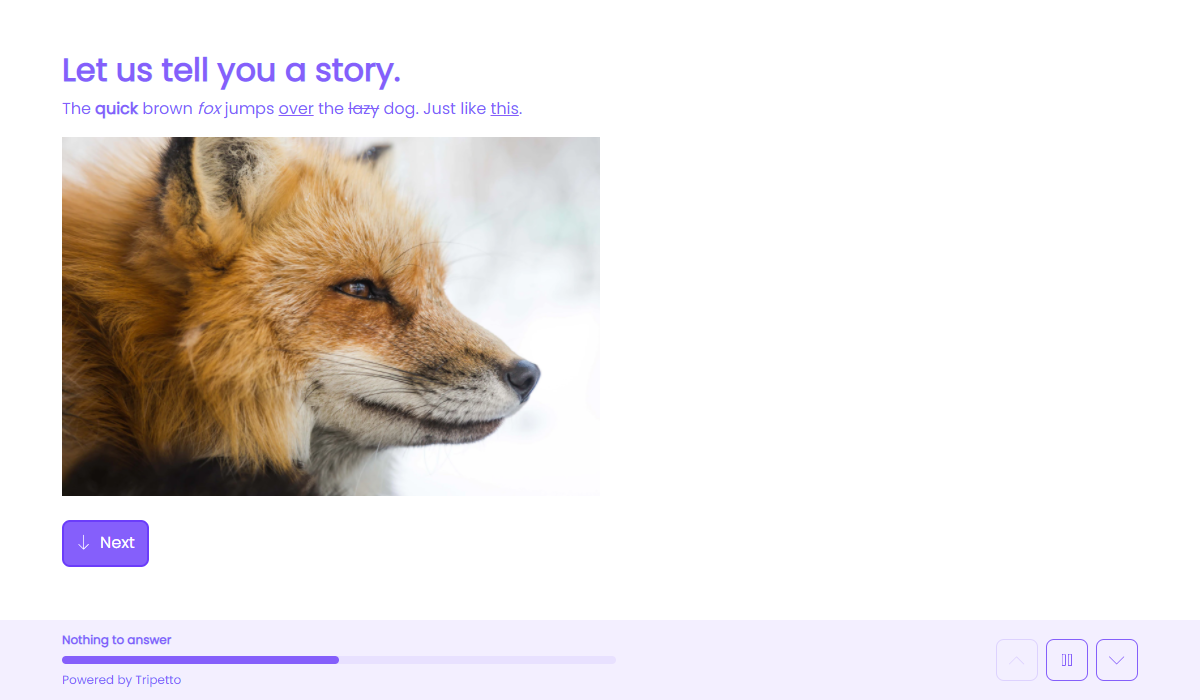
How to use
Add a new block to your form and then select the question type Paragraph. You can now customize this block to your needs with the following features:
General
- Text
Use theTextfeature for the name/title of this block. - Caption
Use theCaptionfeature to add an extra caption to this block. - Description
Enable theDescriptionfeature to add a description to this block. - Image
Enable theImagefeature to add an image to this block. - Video
Enable theVideofeature to embed a video from YouTube or Vimeo to this block. - Help text
Enable theHelp textfeature to add a help text to this block.
Options
- Visibility
By default this block is visible in your form. Enable theVisibilityfeature to hide it for your respondents.
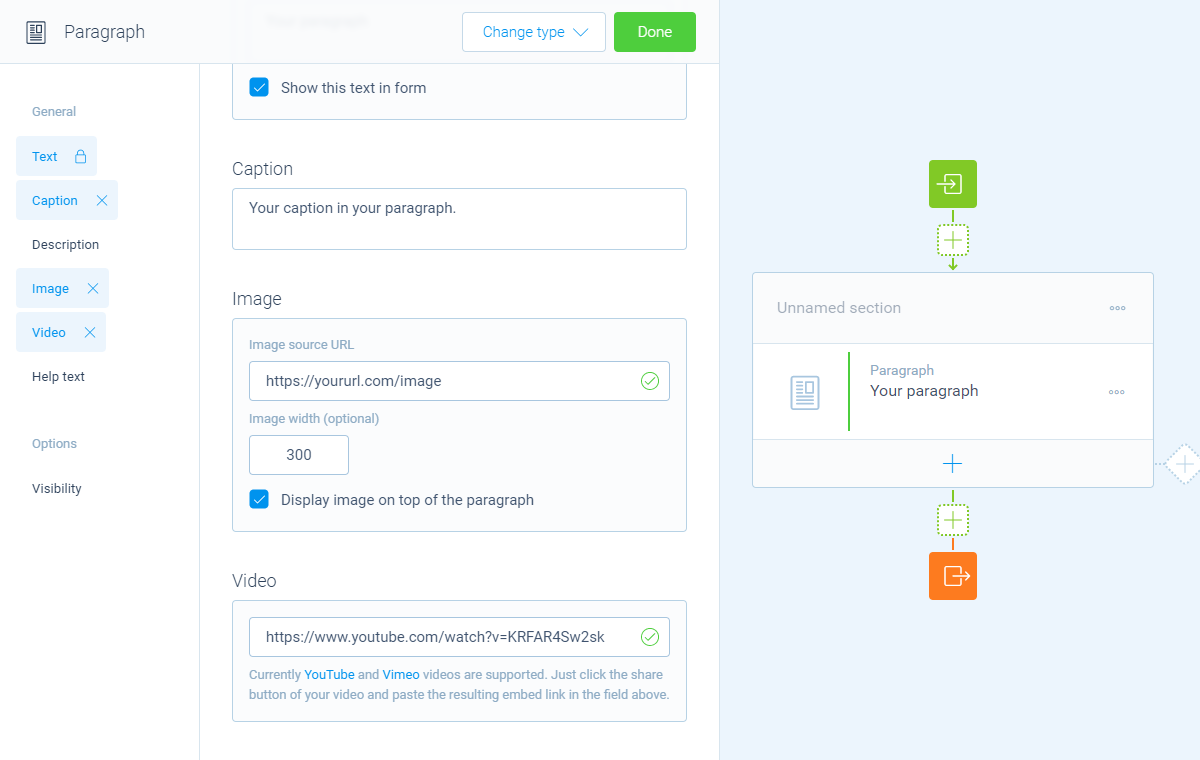
Discover our form blocks
How to use the... In this article
