In the studio you can choose from different sharing methods, with data storage at Tripetto or self-hosted.
Sharing2 Min.You can optimize your form for better sharing it across the web by adding a title, description and keywords to it.
Sharing2 Min.You can add UTM campaign parameters to your form URL and collect those UTM values in your form responses.
Sharing4 Min.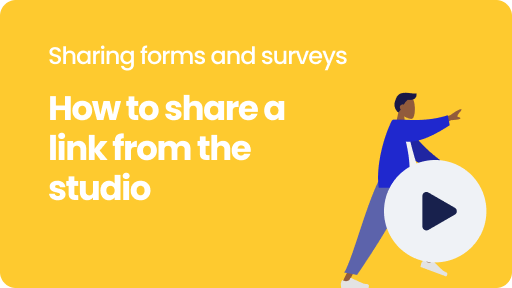
Learn how you can share your forms with a simple, shareable link.
Sharing2 Min.1 Min.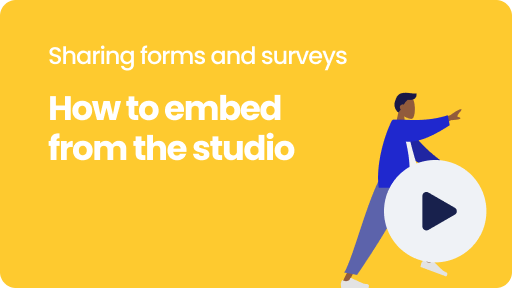
Learn how to embed a form from the studio into your own website.
Sharing4 Min.1 Min.With the studio update of May 2023 the studio embed codes are revised. Read this article to learn how this impacts you.
Sharing5 Min.In your embedded forms you can add custom CSS to overrule the styling for parts of your form.
Sharing3 Min.Learn how to integrate a form from the studio into your own website or application and take control over the collected data.
Sharing5 Min.Do you have a certain start and end date to collect responses, or collected enough submissions? Then you can schedule or close the availability of your form.
Sharing3 Min.You like spam? We neither! That's why Tripetto forms work quite differently in the core than other forms, preventing spam entries automatically.
Sharing3 Min.Respondents to your Tripetto forms can pause and resume their form entries, so they can continue later on. Especially handy with large forms.
Sharing2 Min.Tripetto forms can automatically save and restore uncompleted forms, so your respondents can continue where they left off.
Sharing2 Min.