How to share a link to your form from the studio
When your form structure is ready, you can use the shareable link to share your form/survey on social media, via email, or whatever way you want to reach your potential respondents.
When to use
Use the direct link to your Tripetto form if you simply want to collect responses to your form, or if you don't have a website. The direct link is served via the tripetto.app domain. Your collected data is stored under your account at Tripetto in Western Europe.
How to use
At the top menu bar of the form builder click Share. The Share pane will show up on the right side of the form builder.
Over there choose for method Share a link and you will see the URL of the shareable link. You can open the link immediately for yourself, or copy the URL to your clipboard to paste it somewhere else.
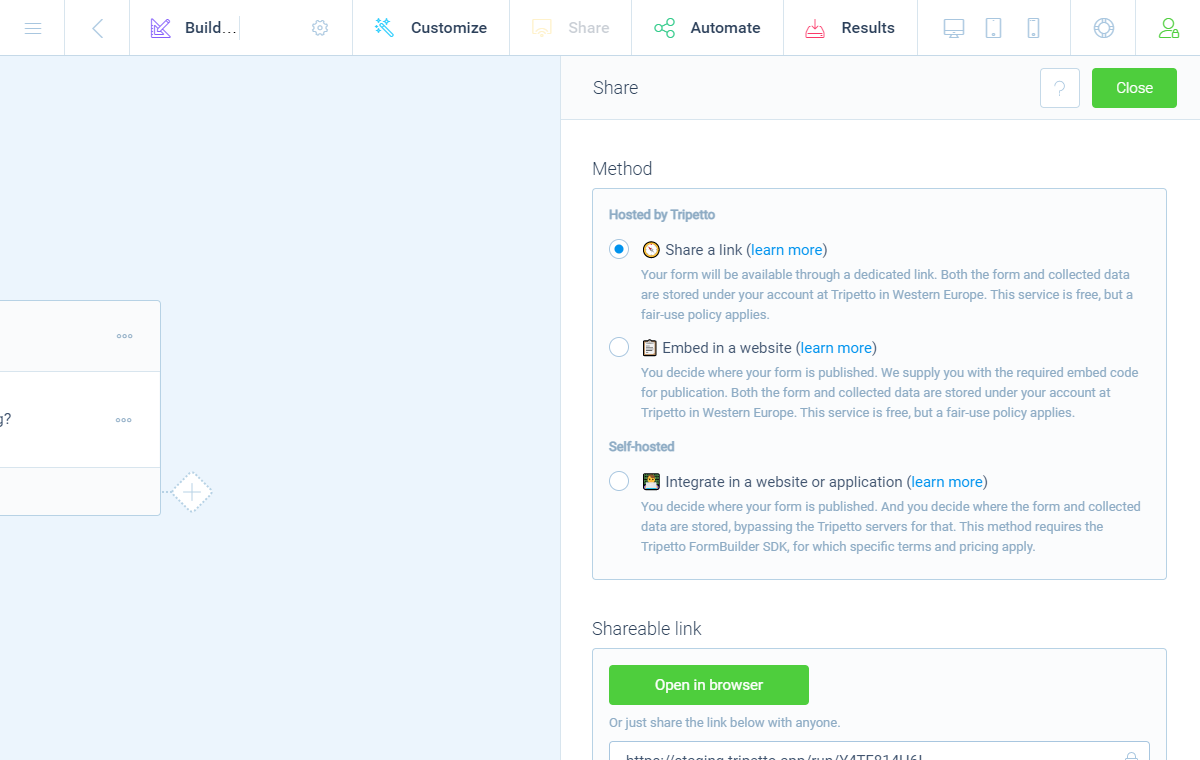
URL
The shareable link is always served from the tripetto.app domain. It's not possible to customize this direct link.
If you don't want to show the tripetto.app domain to your respondents, you can use a URL shortener service (for example Bitly), or embed the form in your website to serve it from your own domain.
Optimize your sharing preview
You can optimize the direct link to your form for better sharing it across the web by adding a title, description and keywords to it. That information will be used inside previews when you share the link to your form.
Pause and resume
Tripetto offers a pause and resume functionality, so your respondents can continue filling out your form later on.
In the shareable link this function is always enabled and can not be disabled.
Data storage
By using the shareable link, both the form and collected data are always stored under your account at Tripetto in Western Europe.
Self-hosted
If you want to take full control over your data and store it on your own, the shareable link is not for you. Instead you can integrate the form in your website/application with the Tripetto FormBuilder SDK, which gives you control over your data storage.
