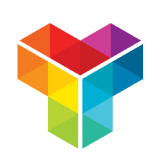How to use functions and constants in your calculations
You can use mathematical functions and constants (including dates and times) inside each calculation block.
When to use
Use the calculator block when you want to perform calculations inside your form. If you want to perform calculations with advanced operations, that's possible with the built-in mathematical functions and constants (including dates and times) in the calculator block. For example:
- Get the highest value of two given answers and use that highest value in a calculation;
- Perform a mathematical formula to determime the circumference of a circle.
These are just some examples. Basically you can calculate anything you want with the calculator block. Please have a look at our calculator features overview to see everything you can do with the calculator block.
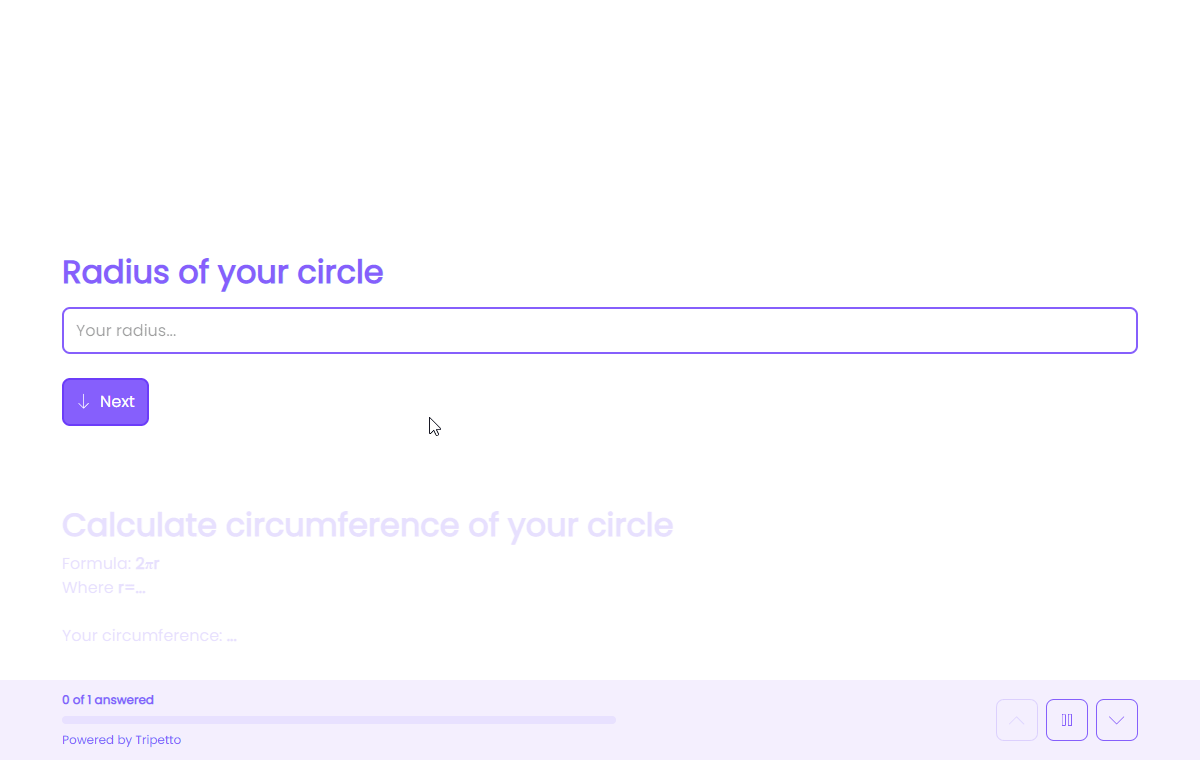
📌 Also see: Calculator block
In the article you're reading now we describe how to use mathematical functions and constants in your calculator blocks. For global instructions about the calculator block, please have a look at this article:
How to use
You can use the advanced options inside each operation in your calculator.
Add operation
From the menu to add an operation, you will see a menu item Function (if you have an empty form, you will see these menus directly). This includes all functions and constants, grouped by the type of function.
Setup function/constant
You can use all kinds of mathematical functions to help you perform the right calculations. The available functions are divided into the following categories:
Limiting- Contains functions to limit certain values, likemin,maxandclamp;Floating point- Contains functions to work with floating point values, likeround,floorandceil;Exponentiation- Contains functions to perfom exponentiation, likepowers,rootsandexponents;Trigonometry- Contains functions to perform trigonometrial calculations, likesin,cosandtan;Factorial- Contains functions to perform factorial calculations, liken!andgamma;Miscellaneous- Contains miscellaneous functions, likeabsolute,modulusandpercentage;Constants- Contains constans, likeπ ≈ 3.14159,e ≈ 2.71828andc = 299,792,458 m/s, but also date and time constants, likeyear,month,day (of month)andday (of week);
After selecting the right function/constant, it depends on the selected function/constant what properties are available to configure the operation.
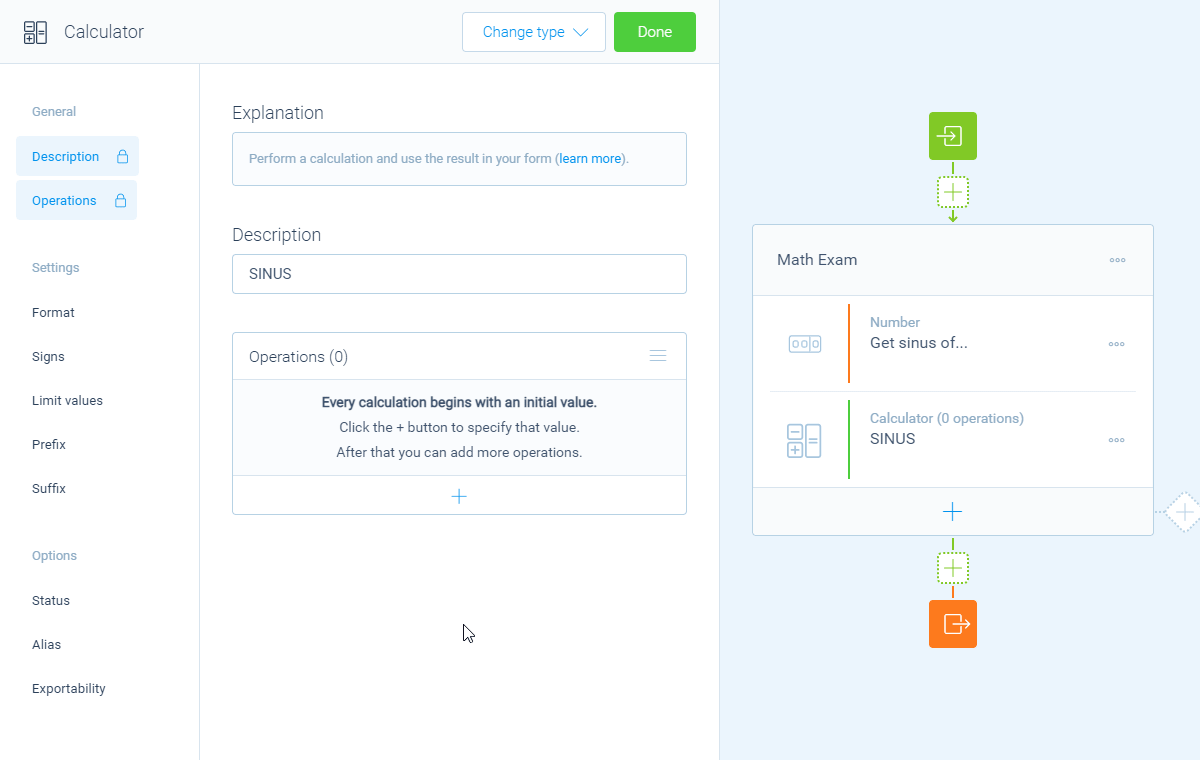
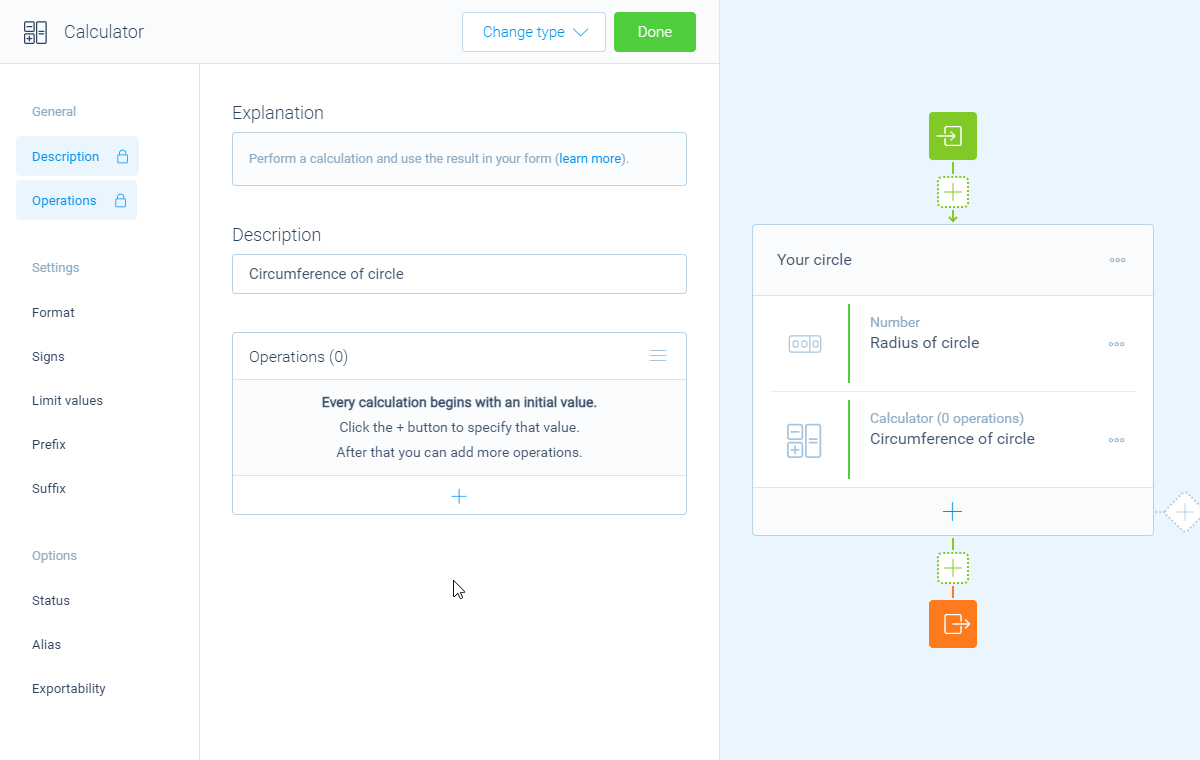
2*π*r) by using the constant π (pi).Please have a look at our calculator features overview to see all functions and constants you can use in the calculator block.
More information
The calculator block has lots of features, so we have several ways to learn all about it.
Help center
Our help articles help you out on all different aspects of the calculator:
Overviews
We also made some overviews of the capabilities that the calculator block provides: