How to automate a webhook to connect to other services for each new result
You can connect your response data to all kinds of other online services and configure automatic follow-up actions. Without a single line of code. Fully no-code!
When to use
Tripetto helps you to collect response data, by letting your respondents fill out your form(s). That's nice and valuable, but in some cases you want to do more with that data, like automatically use the data in other software services to add follow-up actions to it. Our webhook will help you with this to make your life a whole lot easier!
Examples
There are lots of possible connections you could think of, but these are some popular services that help you with everyday tasks:
- Make
- Make
- Make
-


Tripetto to Google Docs + Gmail
Generate a personalized Google Docs PDF based on Tripetto response data and send that via Gmail.
Make
📌 Also see: Perform WordPress actions (WordPress only)
The above examples are all external online services, but if you're using Tripetto inside WordPress, you can also connect your Tripetto forms to WordPress specific actions and other WordPress plugins, without your data leaving your WordPress environment. Have a look at this article for more information about WordPress automator plugins:
No-code
Now you're probably thinking: I can't code, this is way to difficult for me...
But that's where the webhooks show up! Those help you to automatically send your data to other services, without coding. Fully no-code!
A webhook is an endpoint that you can trigger by sending data to its URL. The webhook URL will then receive the response data from your Tripetto form and then connect that data to other services.
How to use
Setting up a webhook takes a few steps, which we will describe globally in this article. Based on your choice for a certain automation tool (see step 1), we have other articles with detailed instructions for each automation tool.
🚧 Warning: Automation tool knowlegde needed
We assume you know how to configure and use your desired automation tool. Tripetto support can not help you with configuring this and/or the services that you want to connect your Tripetto form to.
Step 1 - Prepare automation tool
Let's begin with choosing a tool that is going to help us: an automation tool. Basically that's the glue between your Tripetto form and other online services. The automation tool receives your data via a webhook URL and sends that data to the third party service(s) that you want to connect with. Without a single line of code.
There are many automation tools available out there. We will help you with setting up a Tripetto webhook in some popular automation tools, namely:
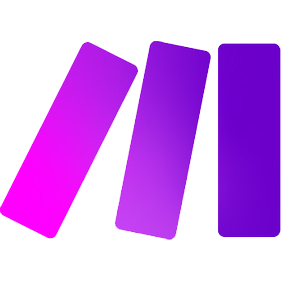 Make
Make
Make offers a dedicated Tripetto app that makes the webhook process a little easier.
 Zapier
Zapier
Zapier does not offer a dedicated Tripetto app, but you can still connect your Tripetto forms by using their Webhook app.
 Pabbly Connect
Pabbly Connect
Pabbly Connect offers a dedicated Tripetto app that makes the webhook process a little easier.
Custom webhook
Tripetto also offers an option to connect to any other automation tool or a custom endpoint.
💡 Tip: Choose your automation tool wisely
Make, Zapier and Pabbly Connect are some examples, but there are lots of other automation tools that you can use. It depends on your own needs, wishes and budget which tool fits you best. That's why we advise to have a close look at the features and pricings before you select a certain automation tool.
Step 2 - Connect webhook
Next step is to connect your Tripetto form with your automation tool. In most cases this is done by simply pasting the webhook URL your got from your automation tool. It depends on your automation tool how that's done exactly.
Step 3 - Receive response data
Next step is to test if your automation tool is indeed receiving the response data from your Tripetto form. It depends on your automation tool how that's done exactly.
Step 4 - Add services
Now back to your automation tool to add the connections with other services that you want. It depends on your automation tool and the service(s) you're connecting to how that process works exactly.
Step 5 - Activate magic
If you have tested your connection, you can activate your automation process. From now on, each completed submission of this Tripetto form will send its data to your webhook and the webhook will execute the magic into other services. Again, it depends on your automation tool and the service(s) you're connecting to how you can activate your automation process.
