How to automate email notifications for each new result
You can get automated email notifications when someone completes a form. Here is how to enable this feature.
When to use
It can be handy to get notified when a respondent completes a form, for example to have a look at its response. Tripetto offers multiple ways to get notified, including an email notification. You can very easily enable this for each form you'd like to.
This enables you to send email notifications to one recipient. Need to notify more recipients? Then add multiple send email blocks to your form structure.
📌 Also see: Email settings (WordPress only)
In the Tripetto WordPress plugin you can configure the sender name and sender address. More information:
📌 Also see: Email issues (WordPress only)
If you're experiencing mailing issues in the WordPress plugin, please have a look at this article for some troubleshooting:
How to use
At the top menu bar of the form builder click Automate Click Notifications. The Notifications pane will show up on the right side of the form builder.
The first feature of this screen is Email notification. After enabling the feature Send an email when someone completes your form you can enter the email address of the recipient. From now on the entered recipient will receive an email message when someone completes the form.
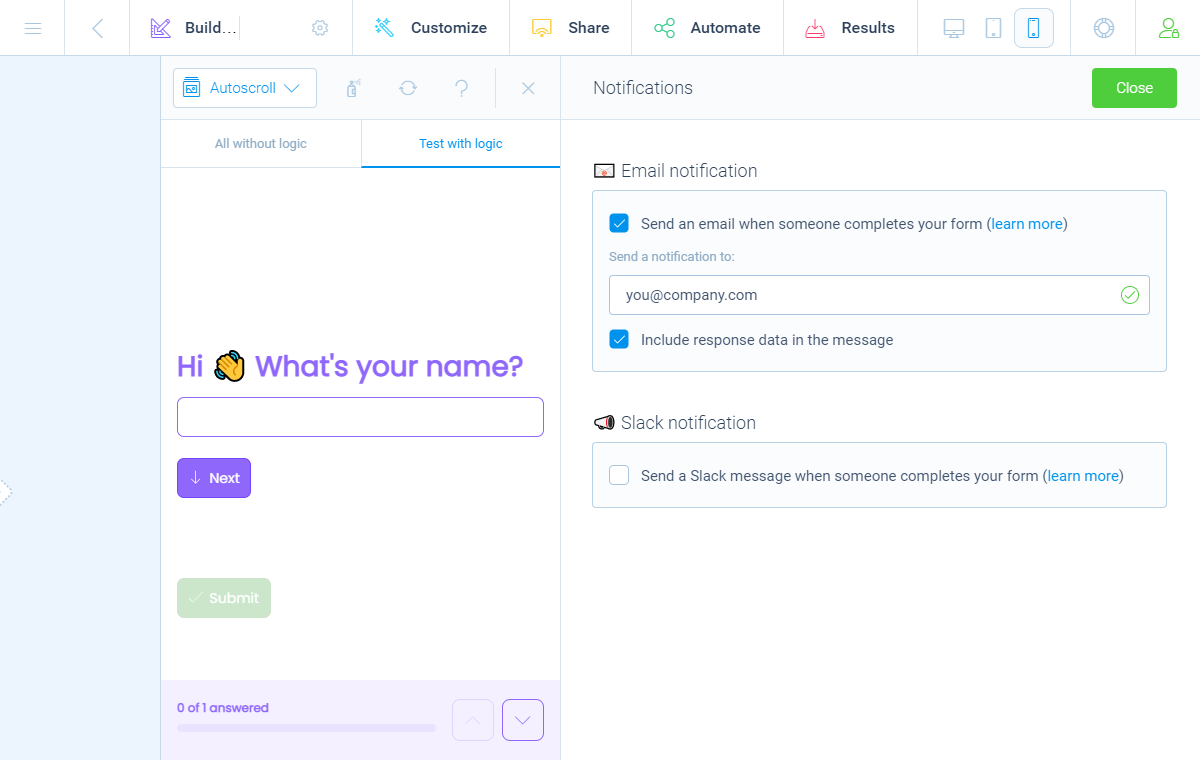
Include response data
It's also possible to include all response data of the completed form directly inside the email message. To do so, just enable the checkbox Include response data in the message and all given answers will be shown in the email message automatically.
Make files accessible (WordPress only)
If you have a File Upload block or a Signature block in your form in WordPress, you can download the files from your respondents with a download link. For security reasons the download links will only work if you are logged in to your WP Admin.
If you want to make the download links available from the email notification, without the need to be logged in, you can enable the setting Allow direct access to uploaded files without WP Admin login.
