How to login to an existing account in the studio
Once you have a studio account, you can login to that at any given time. There are a few different ways to login.
Login to your studio account
To login to your studio account, click the icon at the top right corner of the studio. The Login pane will show up on the right side of the form builder.
In there, enter the email address of your Tripetto studio account. Next, determine how you'd like to login:
- Select
Login with emailto receive an email with a magic link and a temporary password, which you can use to quickly login. - Select
Login with passwordif you set a password for your account and want to login with that password.
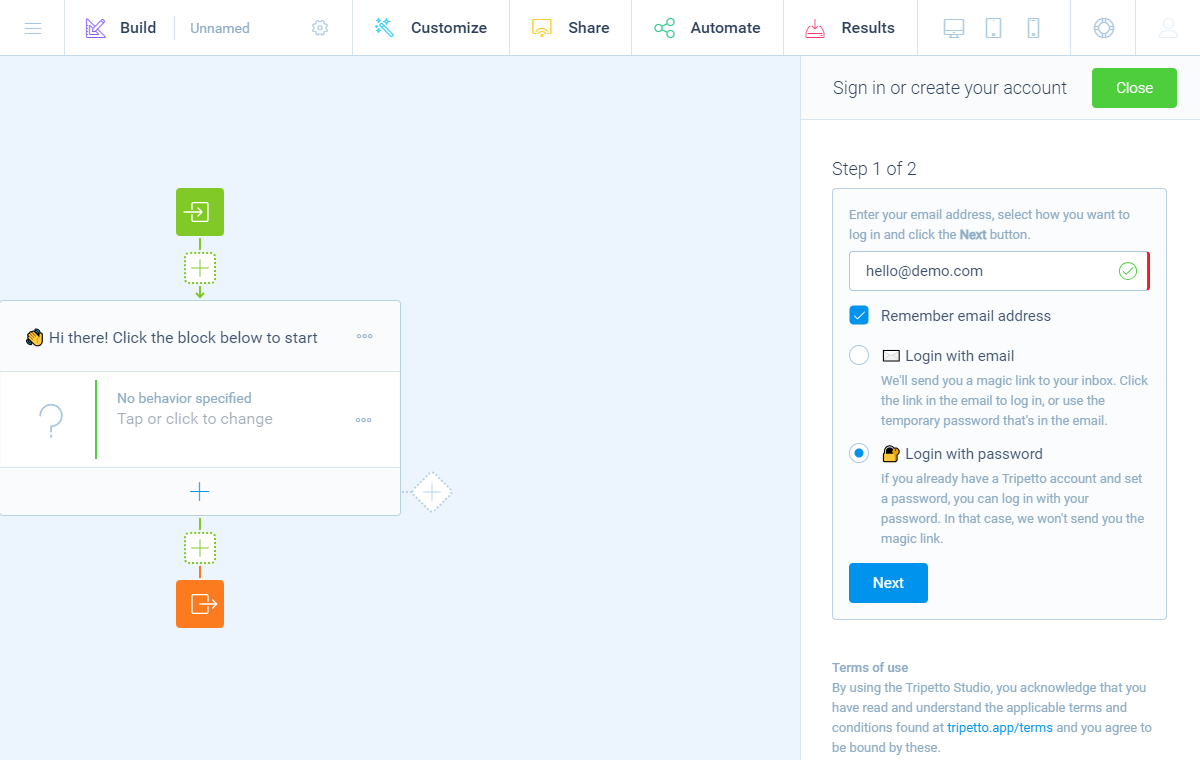
After you selected your preferred login method, click Next and proceed with the selected method.
Login with email
If you selected to login via email, now go to your Inbox and open the login email you received. With this email you can now login to your existing account. You can do that in two ways:
- Via magic link - Simply click the magic link in the email and you will be logged in right away.
- Via temporary password - Copy the temporary password you see in the email and return to the browser where you were logging in to the Tripetto studio. Now paste the temporary password in there and click
Login. You will now be logged in right away.
Please note that each login email is usable only once with a time limit of 15 minutes.
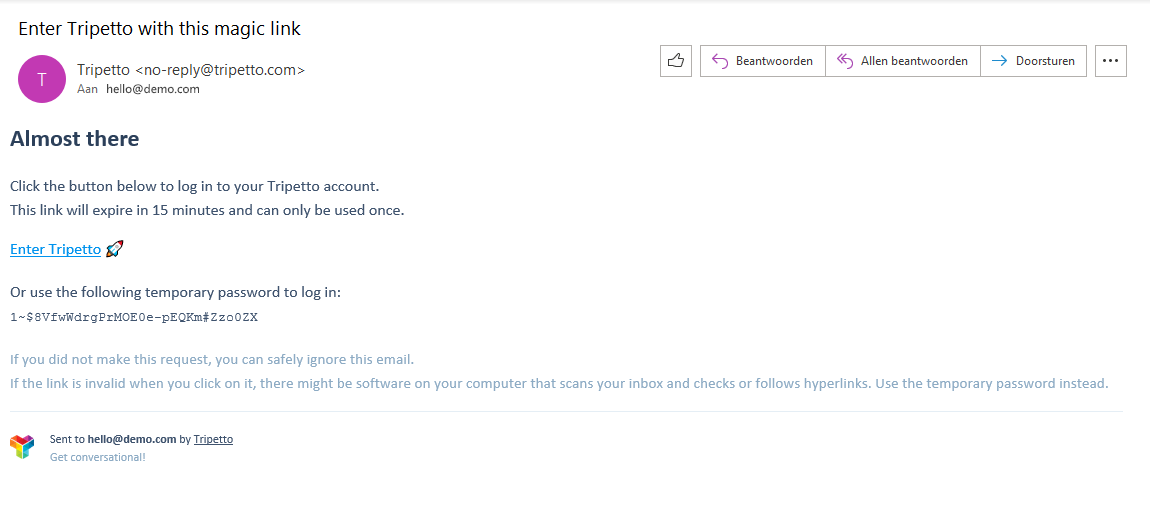
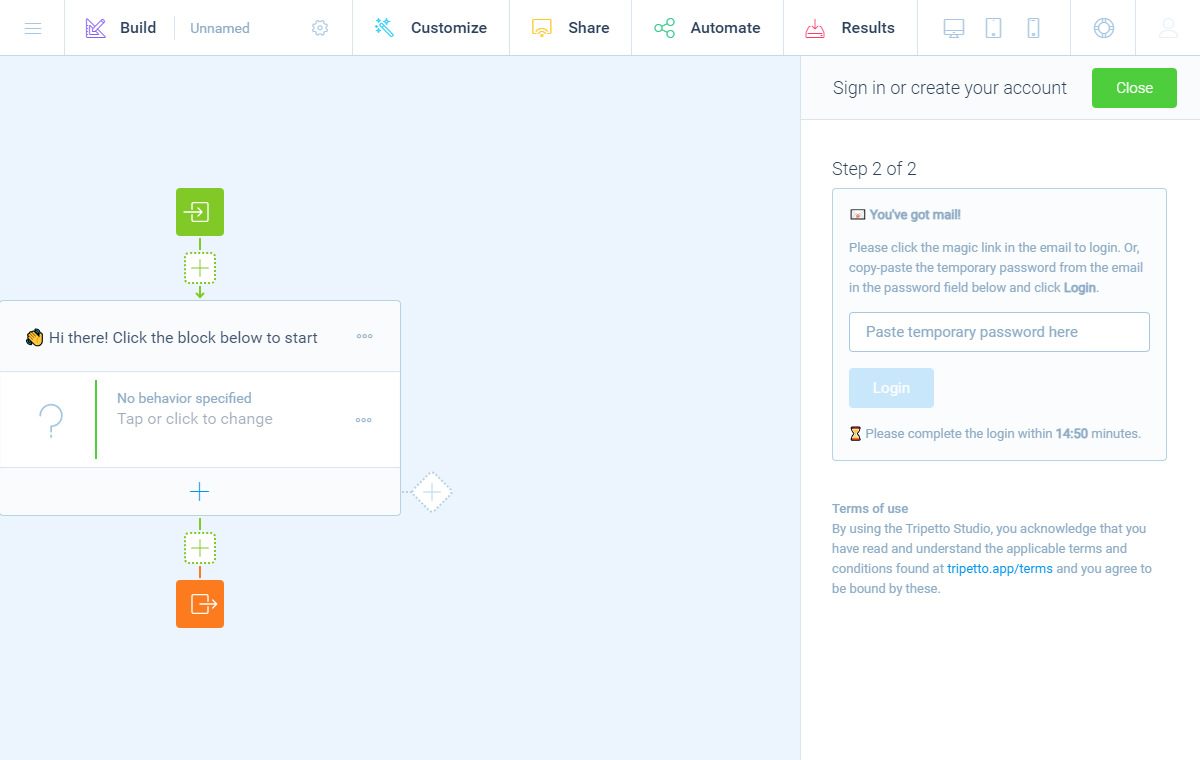
Login with password
If you selected to login via password, you can now simply enter the password that you set for this account and click Login.
In case the account had no password set yet, the login email will still be sent and you can login via that route.
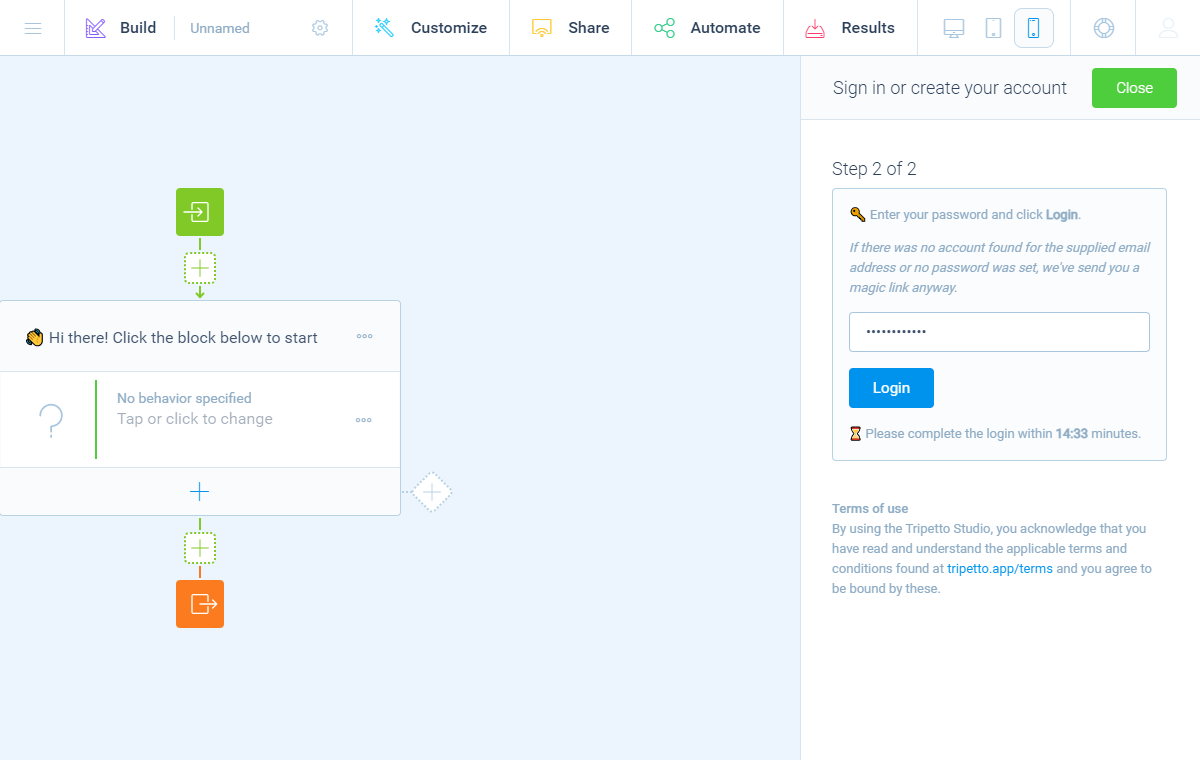
Troubleshooting
Having trouble with logging in? Let's do some troubleshooting.
Not receiving email
If you're using email login, it can happen you don't see the email message coming into your email inbox. Please have a look if these actions help:
- Check your spam folder. Maybe our email accidently got marked as spam.
- Whitelist our email address
no-reply@tripetto.com. Whitelisting this address could prevent our mails getting rejected. It depends on your email provider/software how to achieve whitelisting. After you've whitelisted us, please try again to login in the studio. - Still not receiving the email? Drop us a line and let us know the email address of your account.
Not able to login with email
If you received the email, but the login is not working, a few things can be happening:
- If the magic link is not working correctly, use the temporary password to login to your account instead.
- Magic link and temporary password both not working? Possibly this request is already used (each request can be used once) or the time limit expired (each request is valid for 15 minutes). Please try again to login in the studio.
- Still not able to login to your account? Drop us a line and let us know the email address of your account.
Not able to login with password
If your password doesn't work, please try the following:
- If you receive the email while you tried to login with a password, there apparently is no password set for your account yet. Use the email login instead and set a password when you are logged in.
- Your password isn't correct? Please note that passwords are case sensitive. If the password doesn't work, please start the login process from step 1 again and use the email login instead. After login you can set a new password.
- Still not able to login to your account? Drop us a line and let us know the email address of your account.
