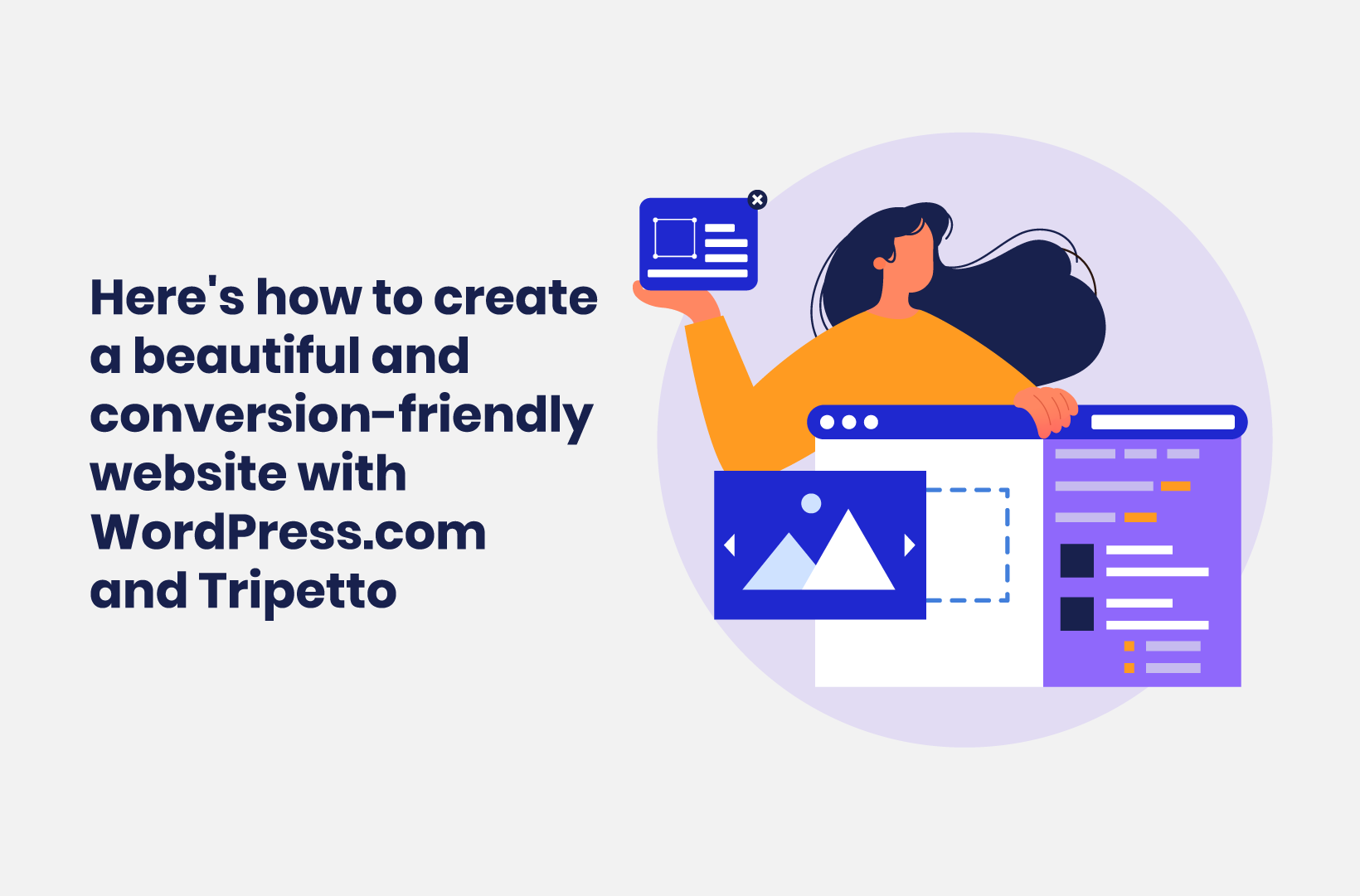
Here's how to create a beautiful and conversion-friendly website with WordPress.com and Tripetto
Learn how to use WordPress.com and Tripetto to create a beautiful and engaging website that moves your business forward.
As a business channel, your website works 24*7*365 to generate and convert leads for you. This holds true for both B2B and B2C (or eCommerce) businesses.
Yet, about one-third of businesses work without a website. These companies either operate exclusively offline or rely on other online channels to drive sales (such as listings on Google My Business, storefronts on third-party business marketplaces, social commerce shops, etc.).
There is a simple explanation: not all businesses have the technical resources to build and maintain websites and the skills to generate, engage, and convert leads. In other words, websites are living, breathing business channels that need work.
But with a DIY website builder like WordPress.com, anyone — without any technical skills — can create an effective and professional-looking business website (or online store).
In this post, we'll look at the must-haves of a great business website and why WordPess.com is a good option. In addition, we'll look at why forms are so important to businesses and how Tripetto's WordPress forms plugin is a great forms solution for a WordPress.com website.
Key considerations when building a business website (and why investing in a forms solution is so important)
Professional business websites should feature good design, quality content and be easy to navigate. Also, professional websites need to work hard at marketing and must support running the core business ops. Below are the staples of an effective pro website.
1. Design that establishes trust and feels good.
Within 50 milliseconds of landing on your website, your visitors form an opinion about your website (and your business). You'll be surprised to know that these first impressions are 94% design-related.
So a pre-requisite for a business website is a great design that inspires trust and connects. Another attribute of good design is leading people quickly to the information they need to see without being distracting.
2. Content that compels visitors to take action.
B2B buyers consume a lot of content to make their purchasing decisions. If you're a B2B company, you might need multiple landing pages — one for each of your target industries, for example. Most B2B businesses also blog regularly as blog posts assist with their conversion efforts.
Like B2B businesses, B2C businesses need to provide a lot of information too. A store selling hundreds of products needs a page for each one, for instance. eCommerce consumers also need a great deal of content around topics like returns and refunds. And of course, you've landing pages for your special offers and deals.
In short: content and copy are essential elements of a business website, depending on its niche.
3. Functionalities that move work forward.
If you expect your B2B leads to fill out a form to join your contact base, you should be able to add a form infrastructure to your website.
Alternatively, if you want your B2C customers to be able to chat with you, your website needs to offer web chat.
Irrespective of whether you're a B2B or B2C business, your website needs to carry out every task you need it to. Moreover, you should be able to easily add more functionalities as you need.
4. Safe browsing and checkout experiences.
As your customers need to fill out their card information during checkout, you must ensure a secure checkout experience.
Moreover, search engines factor in the security of a site when ranking it. The SSL certificate is one of the many ranking factors.
Keeping your website safe also means you must follow the highest safety standards to thwart hacking attempts. It's estimated that 30,000 websites are hacked every day (a figure referring to 2020 that probably only increased!), and the vast majority of these websites are small business websites.
5. Support for marketing and business processes.
To start with, you want your target customers to find you via search engines like Google and Bing (organic lead generation, technically speaking). This means your website should follow SEO principles.
Additionally, your website needs to assist you with marketing, as websites play a role in lead generation, qualification, and conversions. This is where forms come into play (as we shall see below).
Further, it should support your everyday business processes. For instance, the purpose of your careers page should be to streamline your hiring process. If you run a partner network, a partners page should help people reach out with their details. Likewise, if you offer customization services for your products or services, you should be able to collect user requirements easily. In many of these business processes, forms are at the core.
6. Why forms are a business website essential (for both B2B and B2C brands).
Forms move work forward. A lot of work begins with a form submission. For example an application for a job, a lead's query, or a customer's support request.
Forms work for collecting leads, driving engagement, and conversions. B2B businesses use dozens of lead generation forms across their websites to fuel their sales pipeline. B2C businesses also use forms to collect user queries. Form solutions like Tripetto take your forms to a whole new level. They help you design conversational forms that feel like personalized conversations, thereby helping you engage your visitors and leads, for both B2B and B2C companies. The best solutions also double as quiz builders. Haven't all of us used quizzes that helped us find our best lens or lashes or sneakers? These are excellent B2C lead generation tools.
Forms also help with research. Tripetto, in fact, offers surveys, too. So you can collect feedback and improve your marketing campaigns and service, and even your business.
Another aspect of a business website is user-friendliness. From working seamlessly on mobiles and loading fast to being easy to navigate (and everything in between), this umbrella term represents another whole lot of things your business website should be.
The first step to building a good business website is choosing a website builder that facilitates all these.
Starting with a good website builder (WordPress.com)
Nearly every second website on the internet runs on WordPress. These websites use either WordPress.org or WordPress.com. Here's a comparison explaining how they differ.
WordPress.org
WordPress.org is a downloadable software. To build a website with WordPress.org, you need to buy web hosting and install your WordPress file on your web host. After hosting your WordPress.org installation, you can build your website. WordPress.org requires you to take care of your site's security, performance, and maintenance. As you can tell, you need some technical skills to go with this option.
WordPress.com
In contrast, WordPress.com is a fully featured business website builder. WordPress.com gives you 1) a website builder (so you can create your website), 2) a CMS (for adding your regular blog content and communications), and 3) hosting. With this solution, your website's security, performance, and maintenance needs are taken care of — so you get a fully managed website.
In short, WordPress.com lets you focus on growing your business. It's best suited to users who prefer a ready-to-go solution and want to concentrate on their business rather than worrying about website development and maintenance.
Also, WordPress.com comes with SEO tools to help you rank well. The Business Plan lets you use third-party themes and plugins on your website to give it a custom look and add all the functionalities you need. All the technical work — like hosting, backups, security, performance, updates, and more — is done for you.
When you build your business website with WordPress.com, you don't just build a website. You can actually run all your business's core ops on your WordPress website itself:
- Customer service: With WordPress.com, you can easily add a knowledge base (via a plugin) to your website. You don't have to use a third-party solution.
- Marketing: WordPress.com lets you do your marketing work right on your website. You've plugins for running your CRM right inside your website, build lists (and do email marketing too) and do more straight from your WordPress dashboard.
- Project management: WordPress.com also supports plugins to power your project and task management needs.
And we're only getting started.
When your entire business runs on your WordPress.com website, you don't have to spend time figuring out integrations between a dozen SaaS service providers. All your data lives on your website.
Choosing a solution to power your form-based business processes
As a forms solution plays such a key role in a website, do your homework when choosing one. A WordPress-based form builder solution is a natural choice for a WordPress.com website, as it hosts all your forms and the data they collect right on your WordPress.com website.
Plus, a form builder solution like Tripetto lets you build interactive and conversational forms right from your WordPress.com dashboard. You can customize all the elements of your forms, such as their fonts, colors, buttons, and backgrounds, to make your forms look like a part of your website.
You can either embed your forms inside your posts or pages or simply assign them to a page.
Tripetto can be used to build forms for a wide variety of use cases. It's capable of handling your business processes as well as your lead generation and marketing campaigns/collaterals. Think surveys and calculators.
On top of that, Tripetto has some automations built-in (like sending you Slack or email notifications when new form submissions are received). Tripetto can also be integrated with over 1,000 daily work apps and be a part of your automated processes via services like Zapier.
Tripetto's form-filling experience, too, is beautiful, and filling out a form feels like having a one-on-one conversation, even on mobile.
Building your business website with WordPress.com and Tripetto
In three simple steps, you can build a website with WordPress.com and Tripetto.
Step 1: Create a WordPress.com account. Sign up for the WordPress.com Business plan.
Step 2: Set up your website.
Complete the six quick steps of the Site setup checklist, starting with giving your website a title.
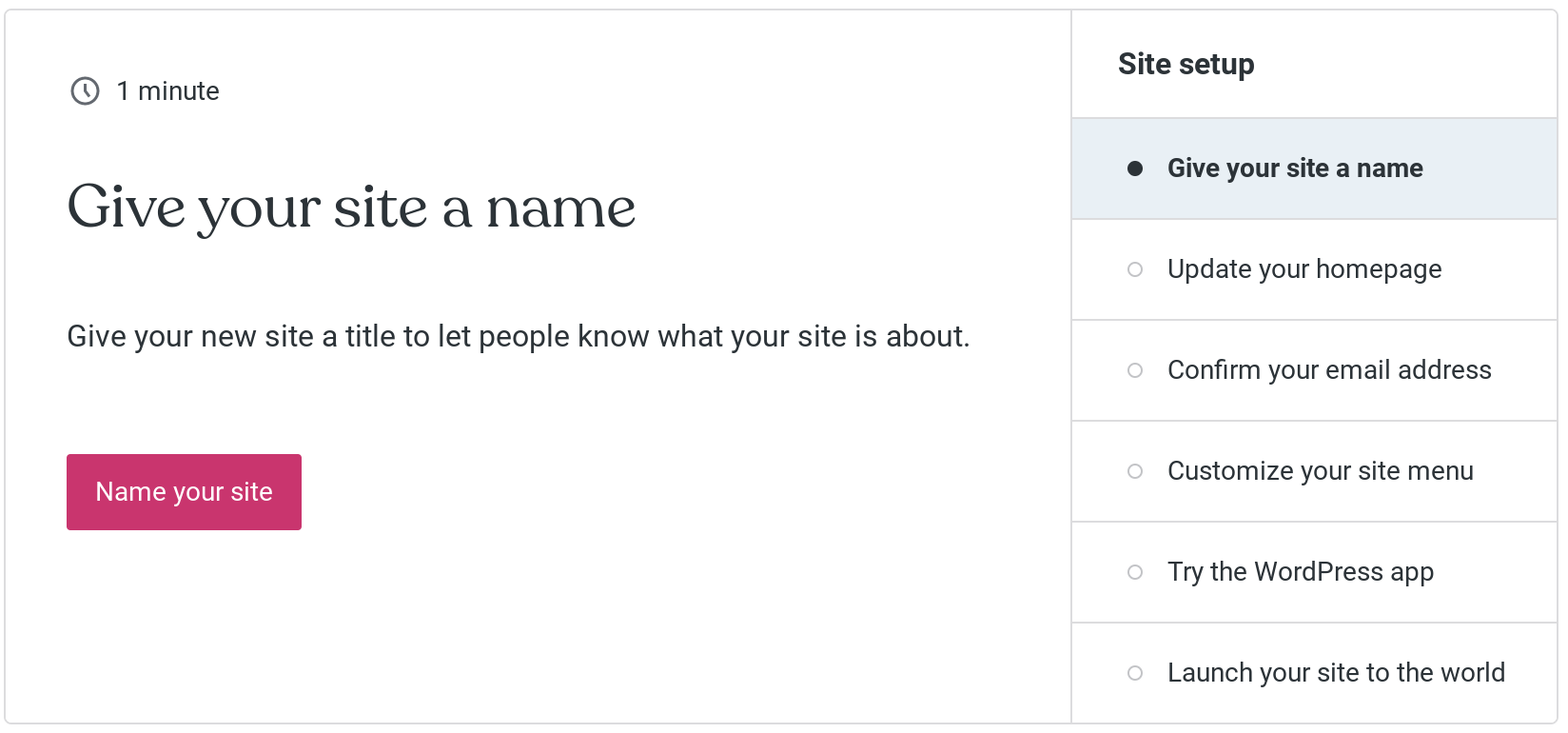
Point it to a domain name; you can purchase one within WordPress.com too.
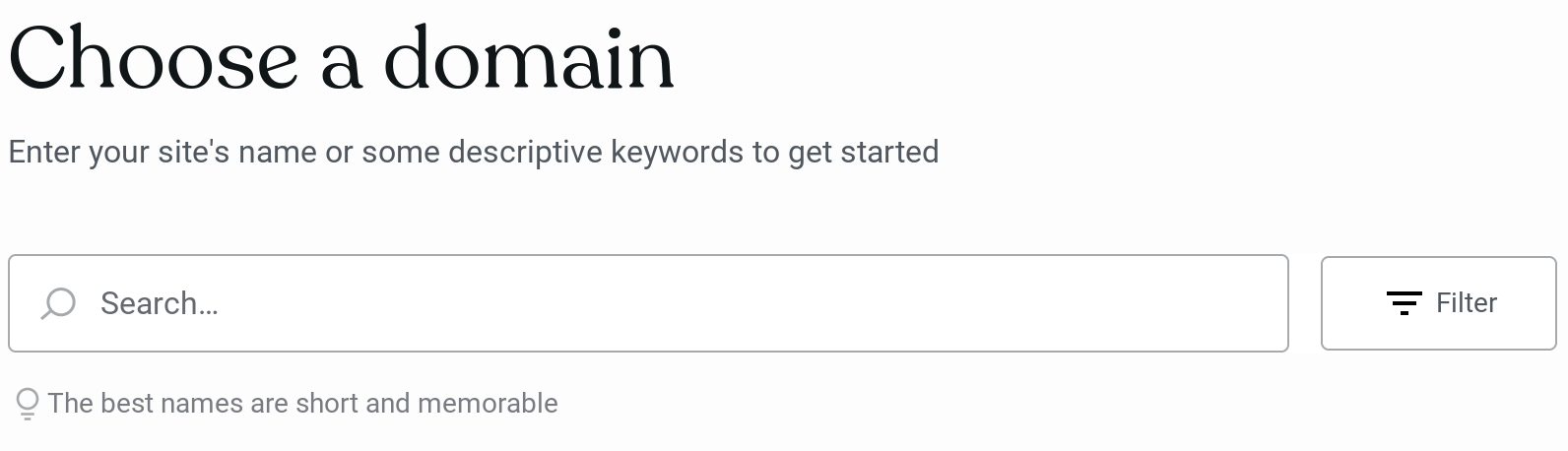
Next, select a WordPress theme. The WordPress.com Business plan lets you install even third-party or custom WordPress.com themes, so you have full control over your site's overall aesthetics.
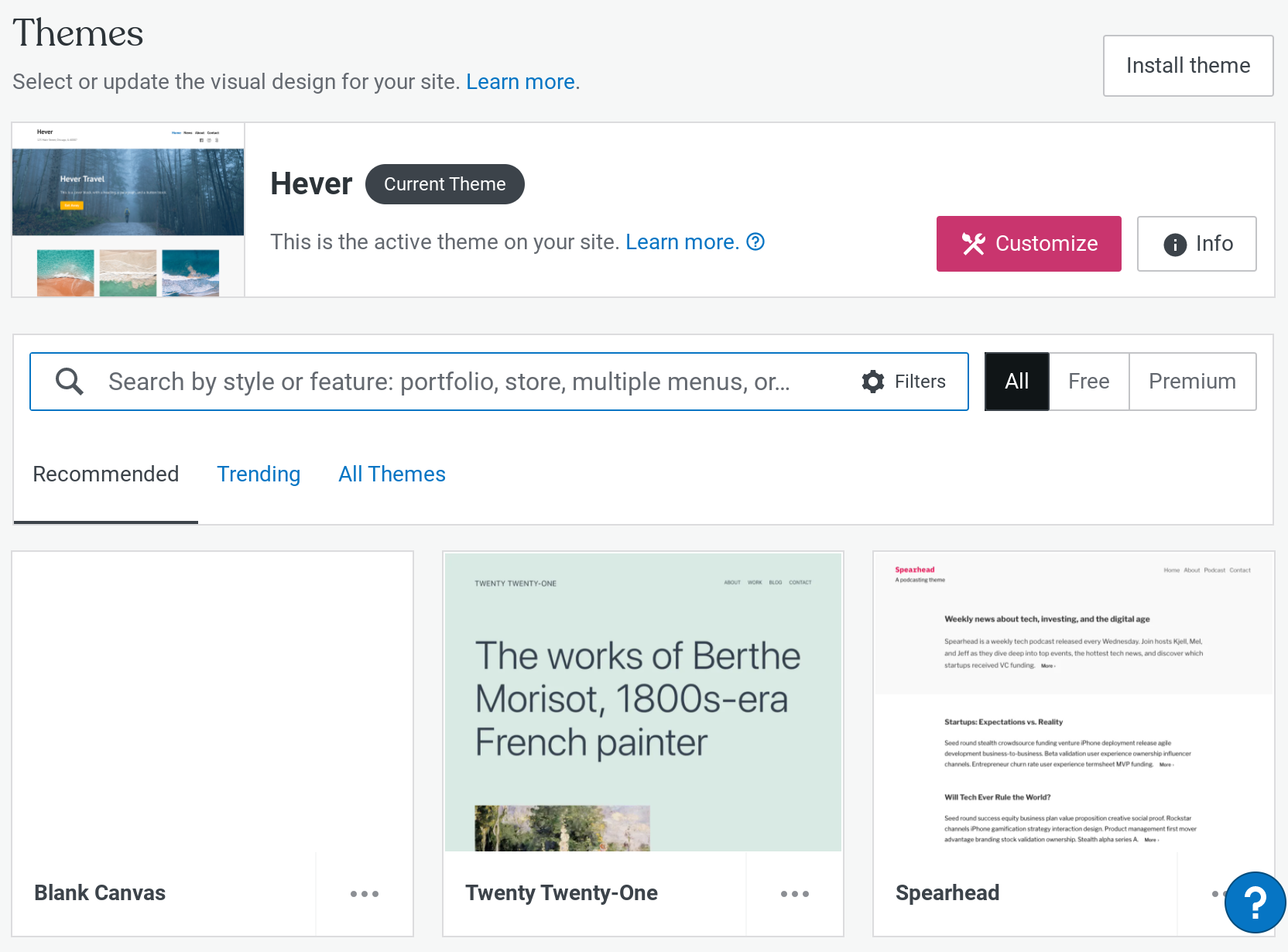
Step 3: Now install Tripetto to give your WordPress.com website its superpowers.
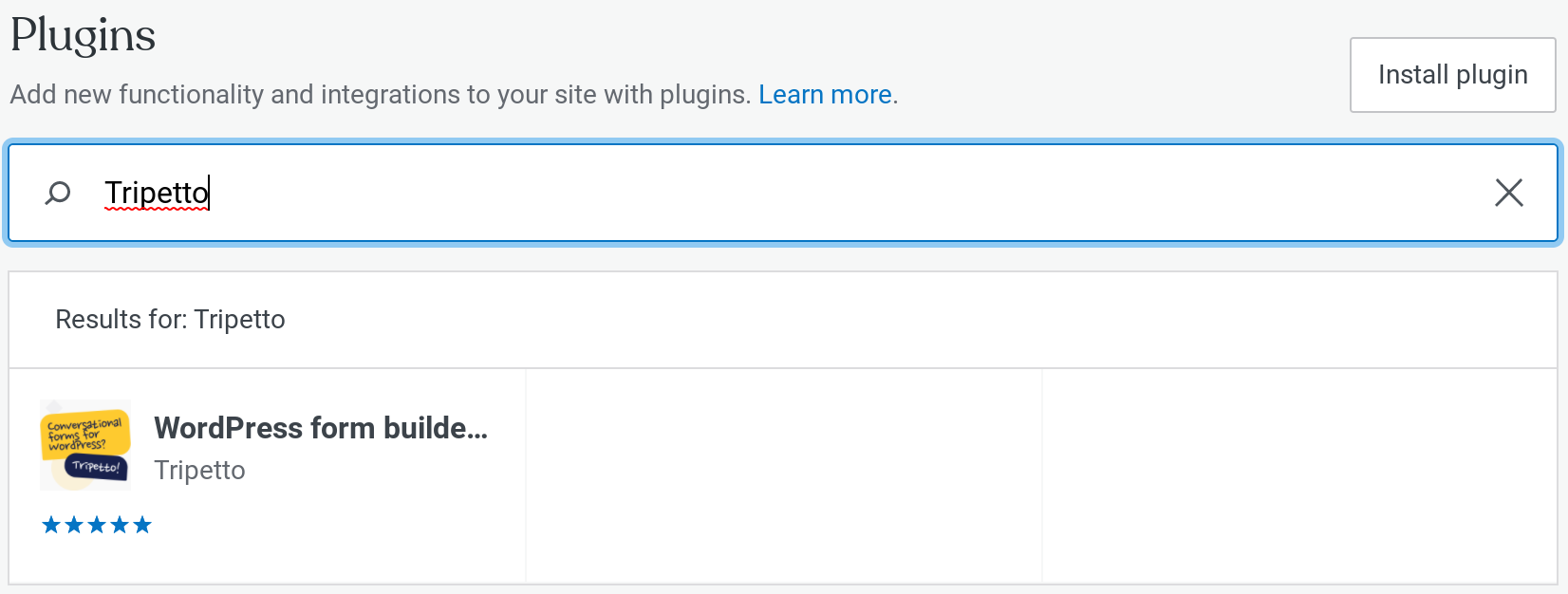
Wrapping it up...
In addition to making creating, customizing, and updating websites really easy, WordPress.com lets you extend your site's functionalities with plugins. If there is a functionality your business website needs, there's a plugin for it.
Otherwise said, you'll never feel boxed in the WordPress.com website builder. You can get your website to do what you need it to do without doing any coding. Not just that, with WordPress.com, your entire business can run from one single place.
Moreover, when you use a forms-solution like Tripetto on your WordPress.com website, you turbocharge its powers: You generate more leads, drive more engagement, and get more business. Plus, you get so much more productive with your form-based work (which makes up a big part of any business's admin work mix)!
Sign up for the WordPress.com Business plan now and see for yourself how easy it is to build your business website.
