The Importance of Secure Form Data Storage in Various Sectors
Secure form data storage can be crucial, especially in some sectors. Today we’ll have a look at some of those sectors and learn how to take control over your form data storage.
More and more sectors rely on interactions with their users through online forms. In many cases that can include highly sensitive data that, if compromised, can lead to severe consequences. That’s why it’s important to be sure that your data is stored securely.
Mainstream form solutions, like Typeform and Surveymonkey, are often SaaS based, which means that the data that you collect is stored on their infrastructure. For simple use cases that’s perfect, as you can focus on your form itself and don’t have to worry about the data storage. But this becomes different when the submissions you collect contain more sensitive data. That can be all kinds of data, like personal information, medical details, exam results or governmental requests. You don’t want those to come in the wrong hands.
Therefore, you might prefer a form solution where you have more control over the data you collect, a so-called self-hosted form solution. That way your data is not stored on a third-party infrastructure that you don’t know, but within your own infrastructure, so nobody else but you has access to the data.
Secure form data use cases
To get a better feeling of situations where form data security is important, we’d like to highlight 4 sectors where this subject can be vital:
- Business;
- Healthcare;
- Education;
- Government.
1. Business
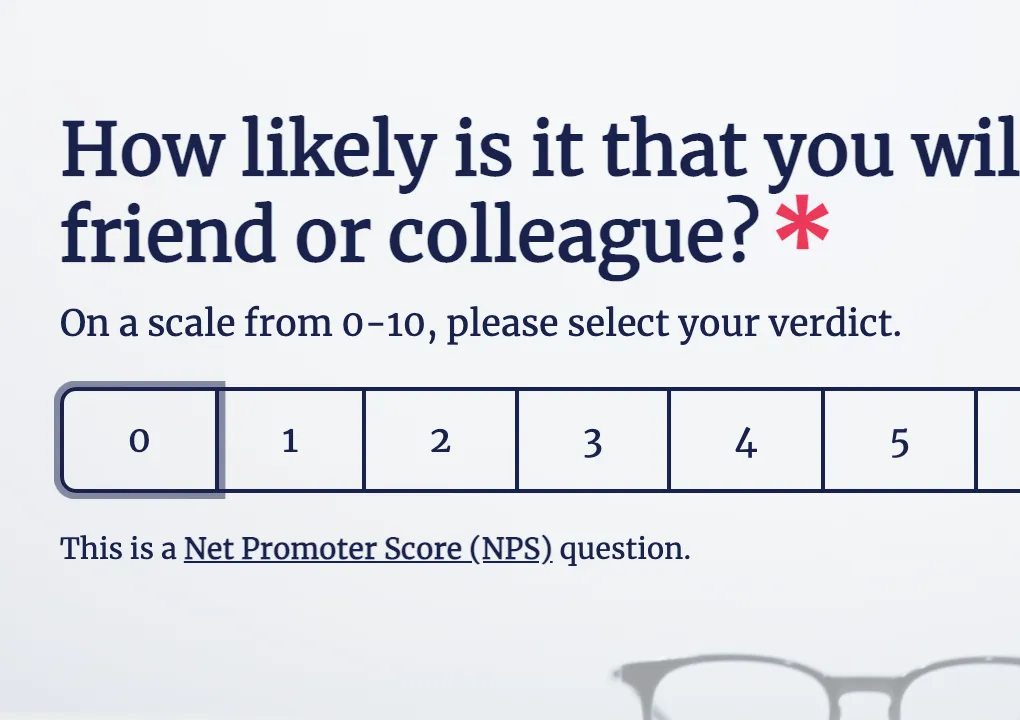
Businesses collect a variety of data through forms. Think of customer details, addresses, payments, customer satisfaction surveys, etc. But also, internally they will use forms, for example for job applications, employee information and employee satisfaction.
Secure data storage is vital to protect this data from cyber threats and to comply with regulations like GDPR (EU) and CCPA (USA). A breach can lead to financial loss, legal repercussions, and damage to a company's reputation.
SaaS form tools of course can help to collect all this kind of data, but the downside is you never know where that data is stored exactly and what the ownership of the data is. If you would self-host such data you have to take care of the protection yourself, but once that’s settled you know for sure the data is only in your hands and you have full control over it.
2. Healthcare
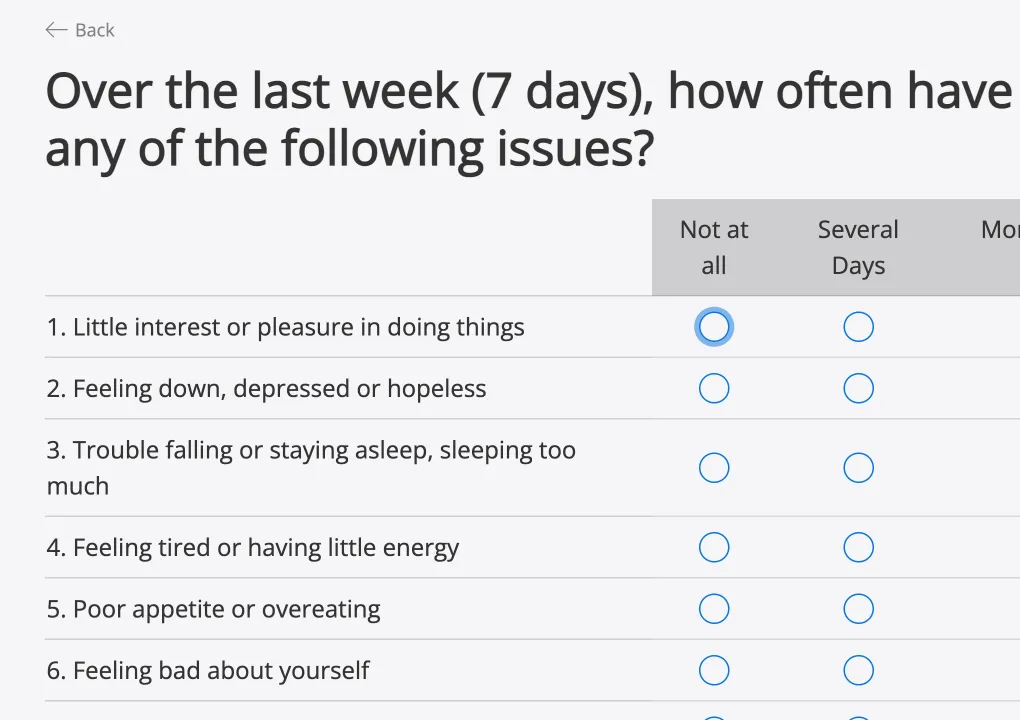
Healthcare is a sector in which data collection has become a major part of the industry. Think of medical health screenings, medicine overviews, treatment plans, and insurance details. An aspect that makes this a complicated sector for data is that the data ideally is available to all doctors/specialists you attend to, so they have the total picture of your health available. So, on the one hand you want to protect your data, but on the other hand you do want to have the appropriate healthcare professionals to have access.
Secure data storage is mandated by laws such as HIPAA to protect patient privacy. A security lapse here could result in severe consequences for both patients and providers, including identity theft and legal penalties.
For simple healthcare data you could use a SaaS oriented form solution, but as soon as you collect any kind of sensitive data, this is no longer possible. Another aspect to take into account is that healthcare often works with several systems together, so you have to be able to connect your data with other healthcare systems. Full data control will absolutely help you with this.
3. Education
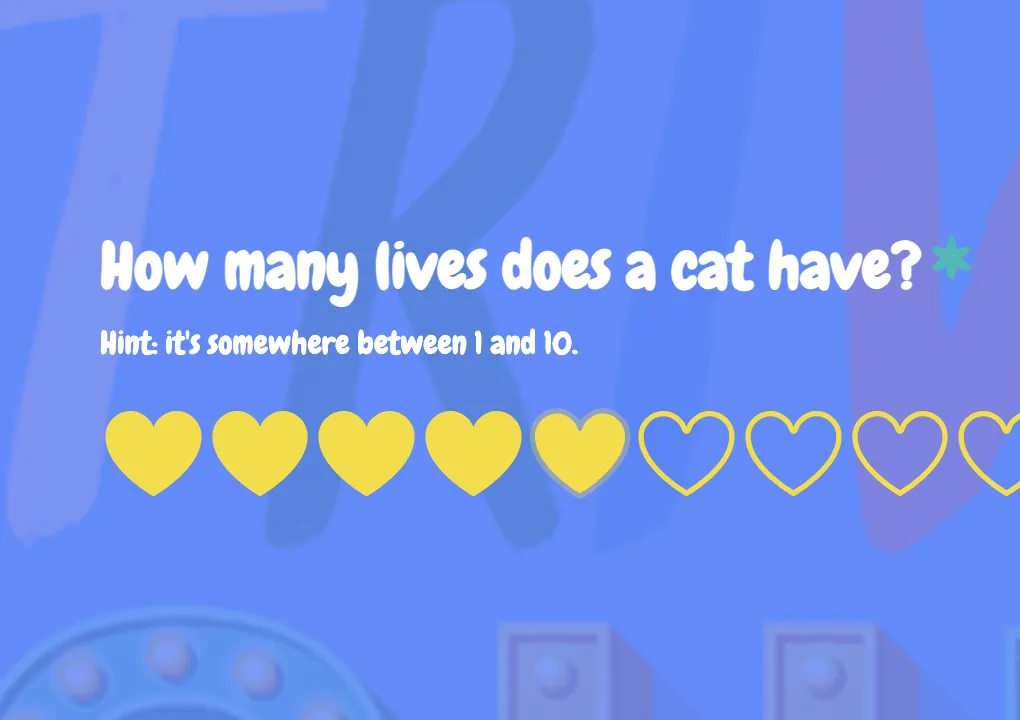
Schools and universities also handle all kinds of data, like personal information of students and staff, including academic records, addresses, and parental contact details. But in today’s era you can also think of digital tests and exams, in which data security is important as well.
Ensuring secure data storage is essential to protect this information from unauthorized access and to comply with regulations like FERPA. Breaches in this sector can lead to identity theft and harm the institution’s credibility.
Again, self-hosting makes sure that all such data is stored inside the educational infrastructure, instead of somewhere where you don’t have full control over the data. Also connecting that data to the other educational software is a lot easier when the data stays internally.
4. Government
The last section we want to have a look at is the government in general. Of course, each government level has different types of collection, but you can think of tax information, social services applications, and voting registrations.
Naturally they must comply with regulations like GDPR for their own data collection. Securing this data is crucial to maintaining public trust and ensuring national security. Unauthorized access to such data can lead to fraud, identity theft, and other serious issues.
Government organizations will therefore not use SaaS form solutions for their forms a lot. Instead, self-hosting it is the way to go, so the data never touches any other infrastructure than the government’s itself.
Ensuring Data Security with Tripetto FormBuilder SDK
As we have seen the importance of secure form data storage in various sectors, the big question now is: how to achieve that? And that’s where the Tripetto FormBuilder SDK comes into play! Tripetto is a form tool that offers their solutions in 3 different ways:
- A SaaS-oriented platform, named the Tripetto studio – Ideal for quick forms and surveys in which data protection plays a minor role, as the data gets stored on Tripetto’s infrastructure, which is hosted on West-Europe located servers.
- A WordPress-oriented plugin, named the Tripetto WordPress plugin – Ideal for WordPress sites as the plugin runs entirely inside the WordPress environment of the site. All data gets stored inside the WP databases as well.
- A developer-oriented development kit, named the Tripetto FormBuilder SDK – Ideal for deep integrations of a form tool inside applications and websites with full data control. Data must be stored on your own infrastructure.
And that last one, the FormBuilder SDK, is what we want to highlight in this article about secure form data storage. The Tripetto FormBuilder SDK combines the features of a form tool with the freedom of self-hosting. Let’s have a look at both sides:
Form Tool Features
The mainstream form tools have one thing in common: they are extremely easy to setup, build your forms and collect data. Although the FormBuilder SDK is not such a SaaS form tool, it does have all features you’re looking for in your form tool:
- Various question types to collect the data from your respondents, like text input, multiple choice, rankings, ratings, signatures, etc.
- Conditional logic to only ask the right questions. With conditional logic the form can react to given answers of the respondent, making the form more efficient and conversion boosting.
- Attractive form layout and interaction, to make the process of filling out the form as smooth as possible. The FormBuilder SDK even comes with 3 different form layouts, so you can choose which works best for your audience. And you can customize the layout to meet your brand.
As you can see, everything you look for in a form solution is included in the FormBuilder SDK. It’s even possible to not only integrate the form itself (frontend), but the form builder (backend) as well. For now, we’ll not go to deep on that. What’s more important for now is to focus on form data storage.
Form Data Storage
With the Tripetto FormBuilder SDK you get full control over where your collected data gets stored, giving organizations the ability to store data within their own secure environments rather than relying on third-party servers. You setup your own infrastructure in which you integrate the form components and store the collected data on that infrastructure as well.
To demonstrate this, we made a ‘How It Works’ demo, in which you can see all components in action and see how the data gets extracted from there on. You can see the demo yourself via the link below. You can build a form in real-time in the Builder Component and see how that translates in a working form with a so-called Form Runner. And from there on you can see the response data that comes out of the form.
Conclusion
By utilizing the Tripetto FormBuilder SDK, businesses, healthcare providers, educational institutions, and government agencies can create secure forms that store the data securely within their own infrastructure, without any dependencies on third-party data storage. You’ll get the full features you expect from a form tool, plus the storage freedom. Win-win!
Testing the FormBuilder SDK for implementation is totally free. With guides for React, Angular, JavaScript and HTML your developers will quickly see how they can get everything up and running and how to extract the data from the form responses.
Once you’re ready to deploy it to a production environment an SDK license is required in most (not all) cases. You can determine license requirements and pricing via our license request wizard. If you have any questions, please reach out to us via a live chat or schedule a call with us. We’re happy to answer any of your questions and go over your project right away to determine the license.

