How to use form templates in the studio
In the Tripetto studio you can use form templates to share a copy of your form stucture with other users, or to duplicate a form in your own studio account.
When to use
Form templates in the studio can be used to share a copy of your form stucture with other users, or to duplicate a form. You can for example use it to share a form structure with someone else to have a look at your form design. Or you can use it for yourself to create a duplicate/backup of a form.
📣 Info
A form template is just an exact copy of a source form at that moment. There's no connection between the source form and the new form you saved in your own account using the template link.
How to use
The form template has two parts:
- Sharing the template link from an existing form;
- Using the template link to store a copy.
Share a template
To share a form structure from tripetto.app with someone else, click the icon on the top leftClick Share as template.
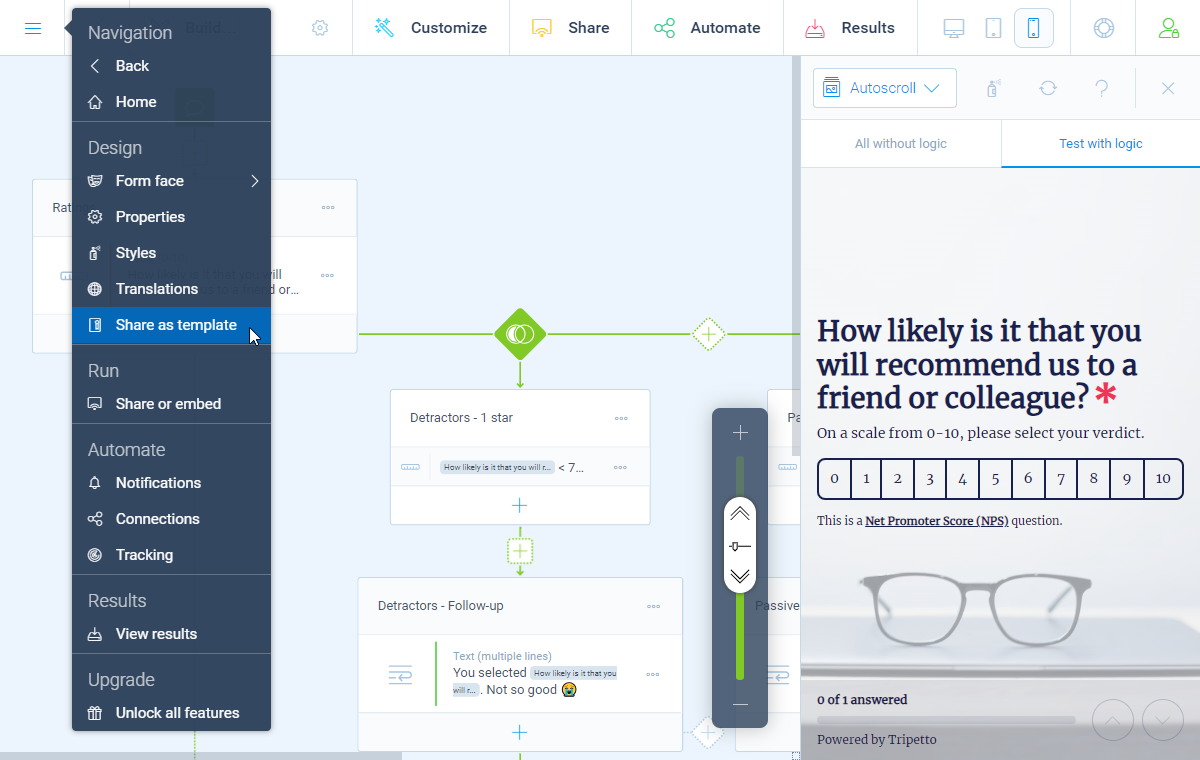
A new pane will show up on the right side of the form builder. Over there you'll find the URL to share this form as a template. You can send this template link to the desired recipient(s), for example via email or Slack.
Use a template
When you received a template link, just click it and the studio will open the form structure of the source form right away. You can save this template as a form in your own account by clicking Use this template in the top menu bar. The form will then be saved to your account in your default workspace/collection.
📣 Info
Remember: this just creates a copy of the form at that moment. There's no connection between the source form and the new form.
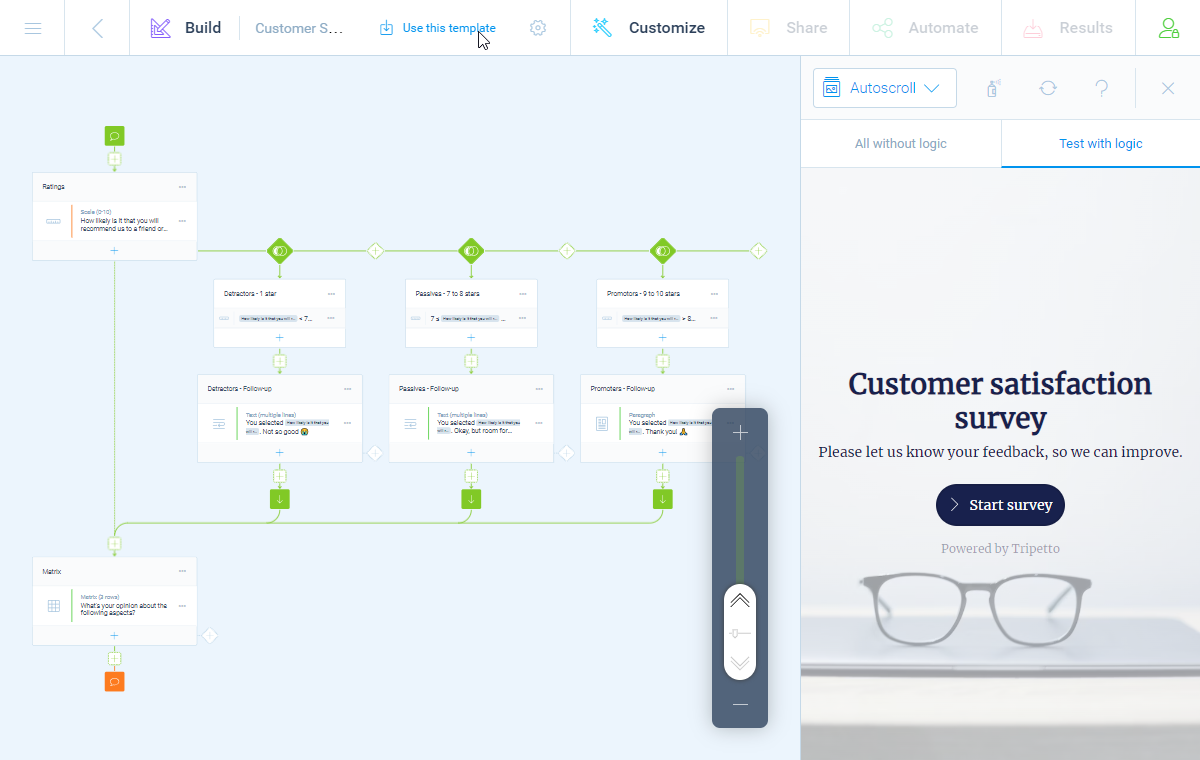
Duplicate a form
If you want to duplicate or make a copy of your own form, you can also use the template link for that. Just open the template link of your original form yourself and click Use this template. Then the template will be saved into your own account as a new form.
💡 Tip: Use form names
Before you save the template, give your form a name, so you can recognize the new form in your account.
