How to purchase and activate form upgrades in the studio
Learn how to purchase and activate form upgrades in the studio to remove Tripetto branding, connect your data to multiple webhooks and smartly track form activity.
Form upgrades
In the Tripetto studio we offer optional form upgrades that unlock the following features:
- Removable Tripetto branding in the form and emails that are sent from the form1;
- Multiple webhook connections to 1.000+ services using Make, Zapier, Pabbly Connect and custom webhooks;
- Form activity tracking with Google Analytics, Google Tag Manager, Facebook Pixel and custom tracking codes.
🔖 Ad 1: About shareable link, sender name and address
Please note the following before purchasing a form upgrade:
- The shareable link of your form (starting with
tripetto.app/run/) will always remain like that. It's not possible to customize that. If you want to distribute the form via your own domain/site, you can always use the embed code.- Emails will always be sent using
Tripetto <no-reply@tripetto.com>as the sender. It's not possible to customize that, because the emails are sent from the tripetto.com infrastructure, which is not allowed to send emails on behalf of external domains.
Purchase form upgrades
We offer 2 options to purchase the upgrades:
- Unlock 1 - Unlock the upgrades for a single designated form. This upgrade is pay-once ($99) and per form. You can purchase it directly from the studio.
- Unlock All - Unlock the upgrades for any and all of your forms. This upgrade is a total unlock at the account level. Contact us to get it.
Purchase Unlock 1
To unlock the upgrades for a single designated form the price is $99 per form (pay-once). Please follow these steps:
- Open form - Open the form that you want to upgrade in the form builder at tripetto.appClick the
icon at the top menu barClickUnlock all features. The purchase form will open at the right of your screen. - Purchase - Check your purchase and complete the checkout. You can pay with any credit card or via PayPal. After completing the checkout, you will receive a confirmation mail, including your invoice.
- Activate - After payment, we will manually unlock the upgrades for your form and let you know when that's done. This is a manual process for us. We always do our best to do this as soon as possible after your payment.
- Use - After activation you can use the upgrades in your form.
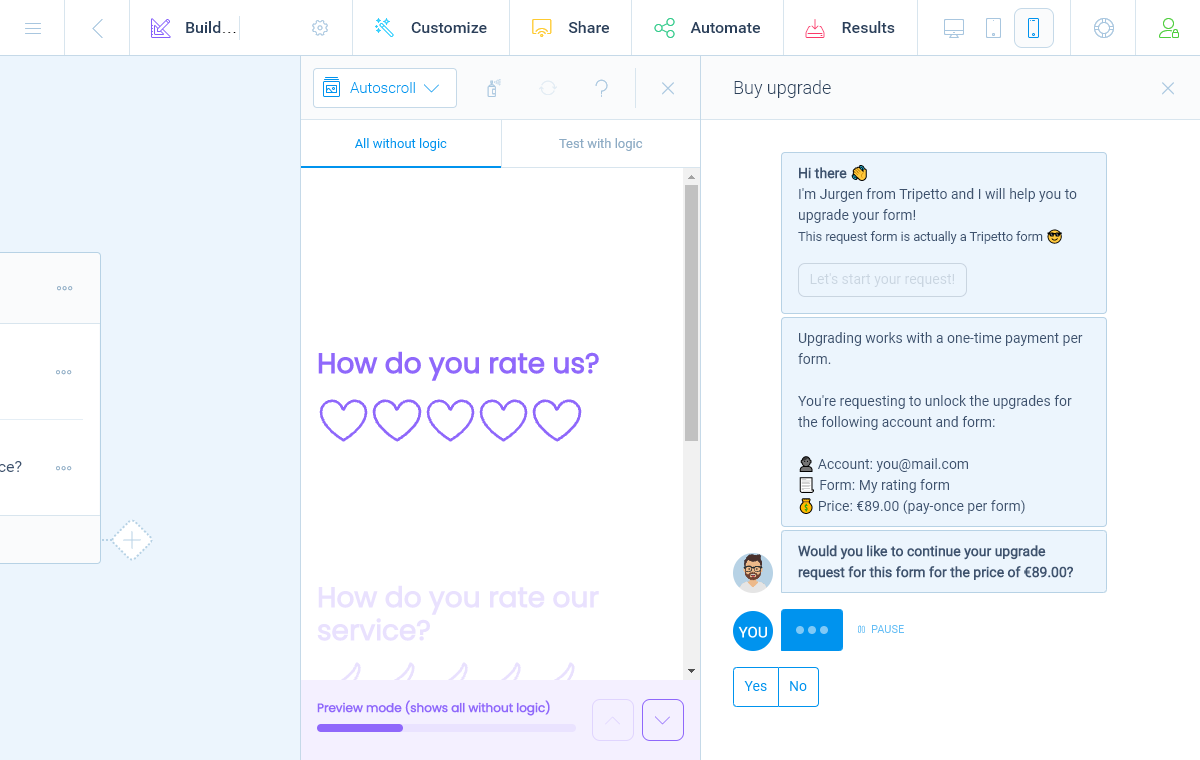
Purchase Unlock All
To unlock the upgrades for any and all of your forms you can contact us to upgrade your whole account. Please follow these steps:
- Contact us - Please fill out the request form for the Unlock All upgrade. We'll contact you as soon as possible with a personal upgrade offer.
- Purchase - After your agreement on our offer, we can proceed with the purchase. We'll guide you how to do this.
- Activate - After payment, we will manually unlock the upgrades for your account and let you know when that's done. This is a manual process for us. We always do our best to do this as soon as possible after your payment.
- Use - After activation you can use the upgrades in all forms in your account.
Use form upgrades
After your form upgrades are activated, you can use them as follows:
- Removable Tripetto branding: Click
Customizeat the top menu barClickStylesEnable the optionHide all the Tripetto branding; - Multiple webhook connections: Click
Automateat the top menu barClickConnectionsEnable and configure the desired connection(s); - Form activity tracking: Click
Automateat the top menu barClickTrackingEnable and configure the desired tracking service(s).
