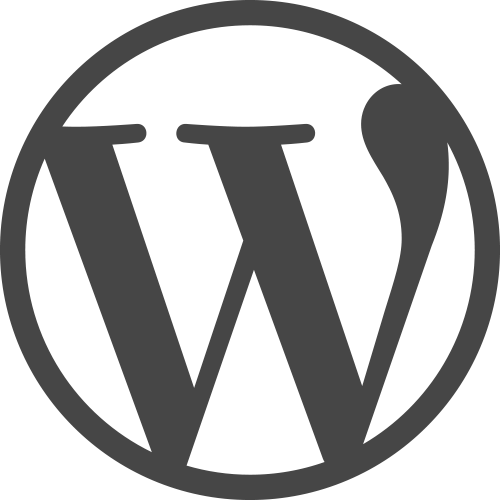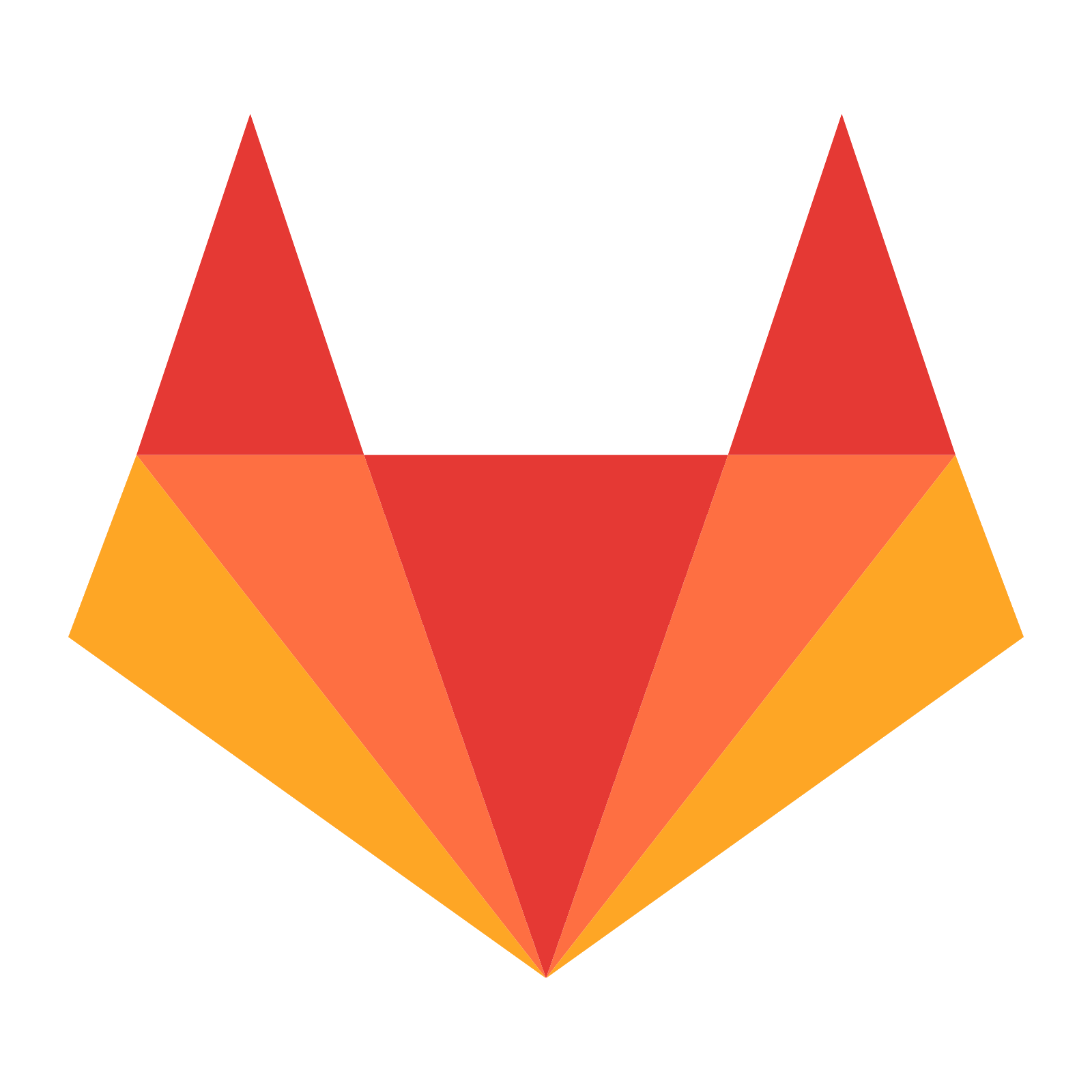Tripetto for WordPress
Build and deploy conversational forms and surveys for your WP websites.
We’re introducing the official Tripetto plugin for WordPress! Now you can unleash all the power of Tripetto inside your WordPress websites. Build and publish smooth conversational forms and surveys. Customize their look and feel to match the style of your WordPress project. Directly from your WP Admin.
By the way, the plugin is not a wrapper for embedding externally created Tripetto forms in WordPress front-ends. Instead, it’s a full-featured plugin that puts everything you need inside your WordPress Admin: a visual editor for building engaging conversational experiences, their easy deployment with shortcodes, and response collection and storage within your WP instance (Hello GDPR!). So no external dependencies, and you don’t even need a Tripetto account.
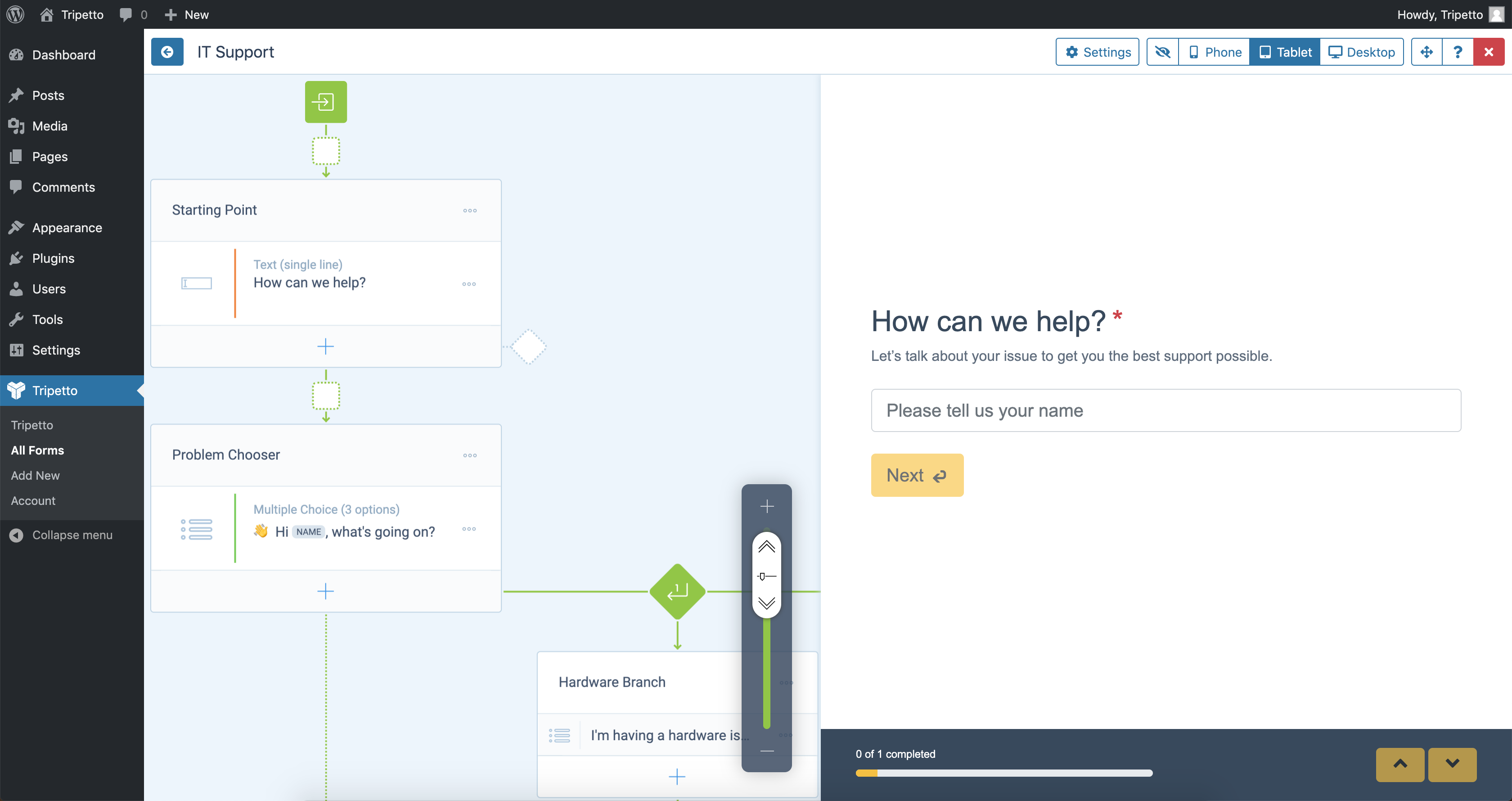
How to install
You have two options to start using the Tripetto plugin for WordPress:
- Install directly from your WordPress Admin
Sign in to your WP Admin and click Plugins and then Add New. Search for 'Tripetto' and click Install Now. - Download the plugin from the WordPress Plugins directory
Then sign in to your WP Admin and click Plugins and then Add New. Next, click Upload Plugin and select the downloaded ZIP-file. Finally click Install Now.
How to use
After installing and activating the plugin a new menu option Tripetto appears in your WP Admin menu. Go there to open the plugin’s dashboard.
Create a form or survey
To start building, click Create New Form to create an empty form and start the visual editor. Use it to create your form on a self-organizing storyboard. Your actions are stored automatically and a live preview of your creation is displayed to the right of the storyboard. When you’re done editing, click the Back button in the top left corner to return to your form and survey overview.
Deploy to your front-end
To publish a form or survey on a page, copy the shortcode (displayed in the form and survey overview). Then jump to the desired page for your form. Add a block and paste your shortcode. After that, publish the page and you are ready to start collecting data!
Handle response
When someone fills out a form the data is stored in the database inside your WordPress instance. You can view all submitted entries or download them as a CSV file for further analysis or processing. Optionally, you can set a notification to automatically receive an email message when a new form entry is submitted. Also, you can enable one of the integrations.
Integrate
Currently, we support the following additional integrations:
- Slack notification — Receive a slack message when a new entry is available;
- Zapier integration — Enable further data processing and connect with 2.000+ services and applications.
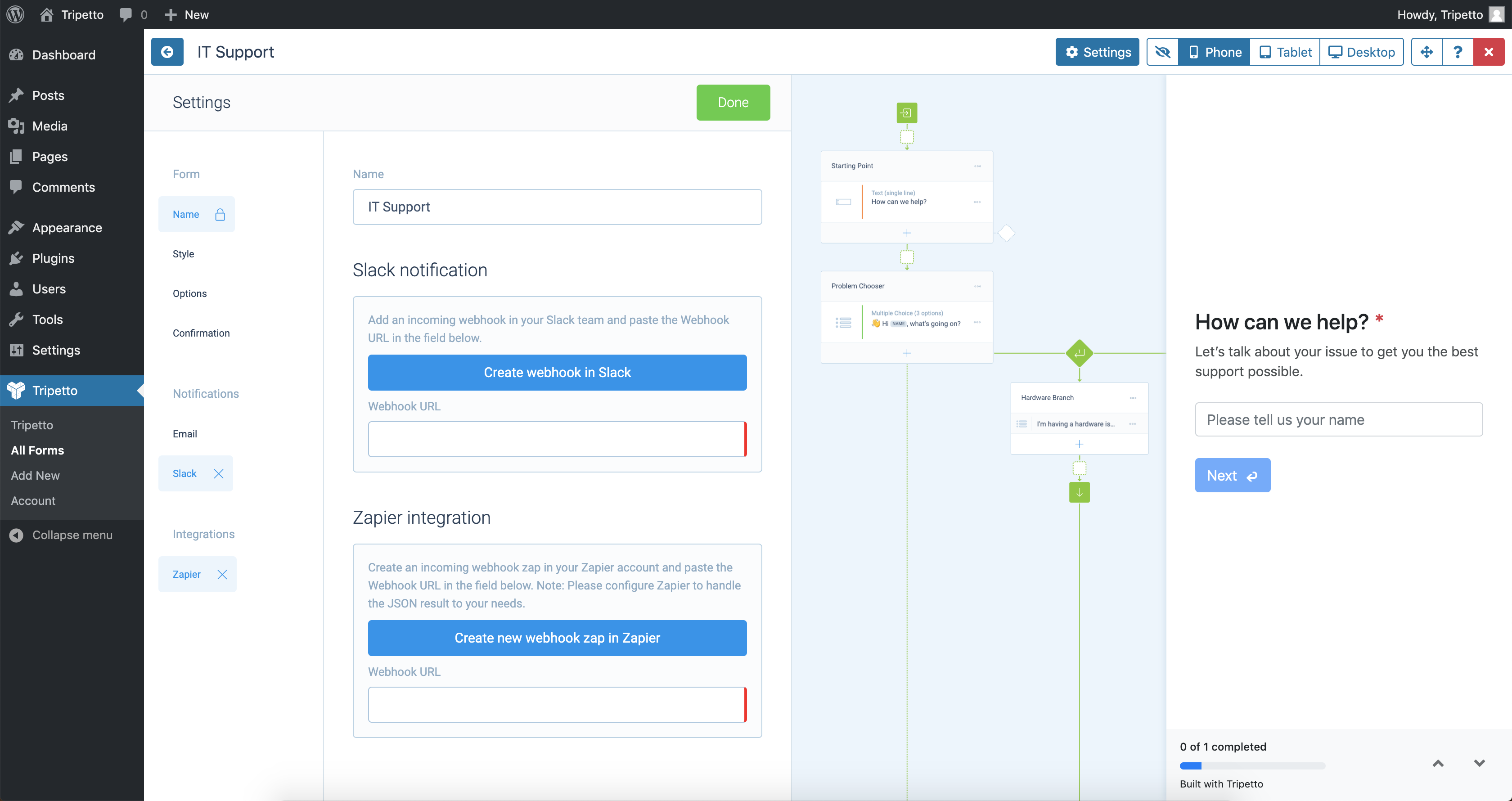
Source and support
The WordPress plugin is completely open source. We use GitLab for our repositories. The plugin code lives here. Feel free to review it, propose changes or submit new features.
Let us know when you run into problems using the plugin. We are more than happy to help. You can submit issues here. Or contact us directly.