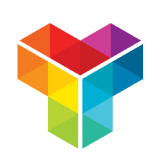3 Methods to Easily Add Email Subscription Forms to WordPress (2023)
Email marketing is one of the most effective ways to build your business. This article shows 3 methods to easily add an email subscription form to your WordPress site.
WordPress forms are a great way to collect data from your users. They can be used for a variety of purposes, including collecting feedback from users and generating leads. But what if you want to take things one step further by managing subscriptions?
Email marketing is one of the most effective ways to build your business. It’s a great way to communicate with customers, generate leads and increase sales. And it’s super easy to enable - using subscription forms!
In this article we’ll explore 3 methods to create more advanced subscription forms in WordPress, so you don’t have to worry about building your email list anymore.
What are subscription forms and why should you use them?
Email marketing is one of the most effective ways of communicating with customers and prospects. It is also one of the most cost-effective ways of doing so. It enables you to reach a large group of users that are really interested in your product, service or content. So, if you’re running a business or a website, you should definitely be using email marketing!
To make your email marketing effective, it’s important of course that your potential audience can easily subscribe to your email list, which you then use for your email marketing efforts. And that’s where subscription forms come into play. They are essentially used for email marketing, as a method to generate leads, build an email list for targeted marketing campaigns and grow your newsletter audience. By providing an easy way for your potential customers to subscribe to your email list, you create a solid base to grow your email list organically and get the most out of your email marketing.
What are the benefits of using an email subscription form?
Let’s recap the benefits of using email subscription forms and email marketing that comes out of such forms:
- It allows you to capture subscribers, or even better leads, for your business or website.
- It allows you to communicate with your subscribers directly via email – which is much more personal than social media or other channels like Facebook Ads. On top of that, email marketing is fully under your control, unlike most other marketing channels.
- It allows you to send personalized, targeted emails based on user behavior and data. You can, for example, send different emails based on whether they signed up for a free trial or paid plan. For trial users you probably want to send an email to convince them to upgrade to a paid plan, whilst for already paying customers you probably want to highlight some advanced features of your product/service to convince them to stay with you.
- Last, but not least: email marketing just works! It can drive you to a ROI (return on investment) of $36 for every dollar spent, which is higher than any other online marketing channel!
How to add/use subscription forms in WordPress
Now that we know that email marketing is an interesting channel, let’s dive into making it as easy as possible for your prospects to subscribe to your email list. And how to make that a process that you don’t have to worry about after you have set this up once.
We’ll explore 3 methods to do add a subscription form to your WordPress site:
- Using custom code;
- Using an email marketing tool;
- Using a WordPress form plugin.
1. Using custom code
If you have coding skills, WordPress makes it possible to develop anything you need for your site with custom code that you develop yourself. Developing an email subscription form from scratch is absolutely possible, if you know what you’re doing.
The upside of this method is you have full control over what you’re building, how it works and how it looks. However, this is not a method we recommend for non-developers. It can be complicated, runs the risk of breaking the site and will need troubleshooting in case any issues arise.
2. Using an email marketing tool
The second method you can use is to use your subscription tool as a supplier of your subscription form. There are many email marketing tools and many of them integrate nicely with your WordPress site. Although they are not really dedicated WordPress plugins, they often do help you to integrate a subscription form to connect your gathered data to their services. Examples of such email marketing tools are Mailchimp, Hubspot and Drip.
Inside such services it’s often possible to create a signup form widget, which you can then embed into your own site with an embed code that they provide to you. By adding such a signup form to your site, each new form response to that form will automatically be added to the audience in your email marketing tool.
The benefit of this method is that it’s quite easy and you get a dedicated connection from your site into your email tool. Downside of this method is that the customization options for styling are often quite limited and will probably not meet your site’s layout perfectly.
3. Using a WordPress form plugin
The great benefit of WordPress is that you can enhance it with all features you need, using WordPress plugins. Especially when it comes to form plugins, WordPress offers a diverse and high-quality set of plugins to choose from.
Unlike using a subscription form from your email marketing tool, such form plugins can help you with all kinds of forms you need for your site, including subscription forms of course. This makes using a WordPress form plugin a viable option to add a subscription form.
Some well-known form plugins for WordPress are WPForms, Gravity Forms and Ninja Forms. Although they all can help you with subscription forms, we’d like to zoom in on the Tripetto form builder plugin for WordPress.
Build an email subscription form with Tripetto
Tripetto is an all-in-one solution for creating deeply personalized, smart forms and storing the data collected within WordPress - without any external infrastructure! Due to its flexibility, it enables you to build any kind of form that you need for your WordPress site. A few features that stand out in Tripetto compared to other plugins are:
- Tripetto offers different form faces, making it possible to show every form you build in 3 totally different form layouts:
- The autoscroll form face shows your questions one-by-one, comparable to the popular Typeform concept.
- The chat form face shows your form as if the respondent is chatting, including speech bubbles.
- The classic interface shows your form in a somewhat more basic interface, including the possibility to show multiple questions at the same time.
- Tripetto is built with logic at its core in mind. Because of that you can create conversational forms using advanced conditional logic to get the most relevant answers and high-quality data from users.
- Tripetto comes with action blocks which you can add to perform actions like automatic advanced calculations, prefill values, send an email, force stop the form etc.
The above features help you to build good looking and high-converting forms. But from there on it’s just as important to use your collected data in the right way. In Tripetto you can do that with notifications to email and Slack, but on top of that it’s also possible to configure webhook connections. Such webhooks can send the collected data of each new form response automatically to 1.000+ other online services. And that’s exactly what we need to build a subscription form with Tripetto.
How to set things up
To keep things simple, we create a subscription form with just an email address field, so respondents can enter their email address. Let’s say we now want to add new form responses to our Mailchimp audience automatically, so we don’t need to worry about that process any longer.
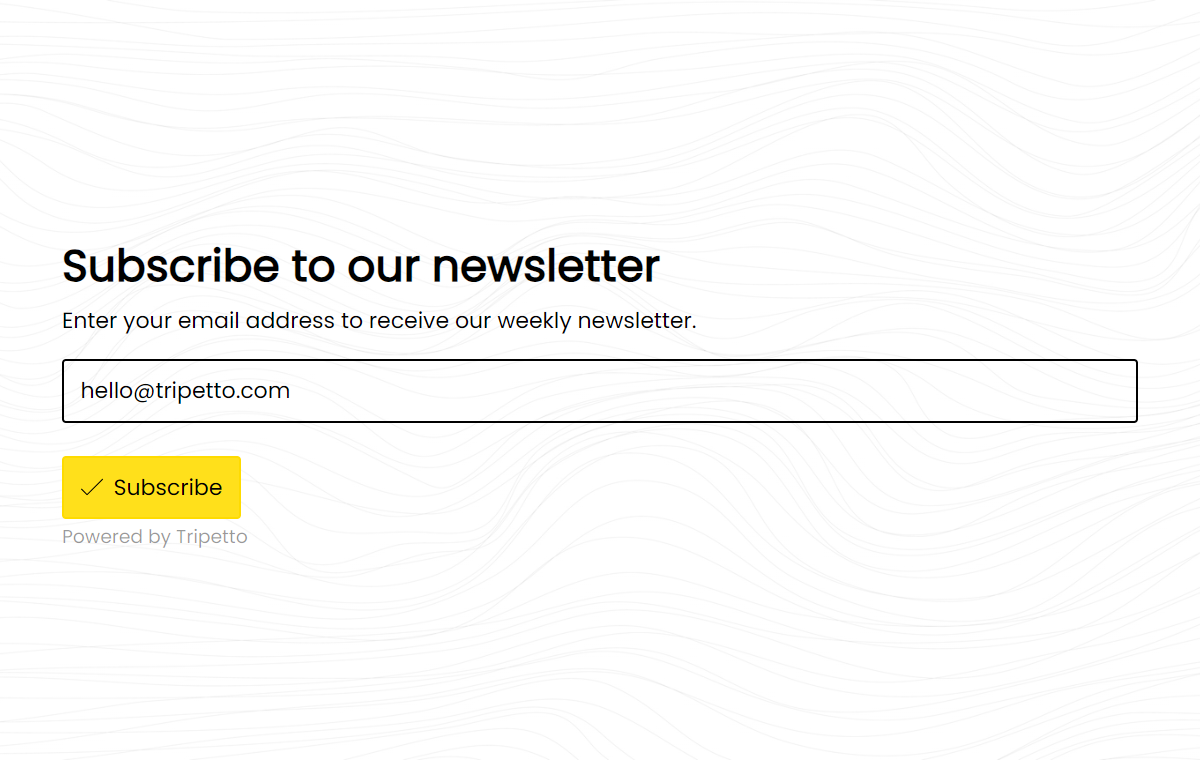
To connect the data from the Tripetto form to Mailchimp, we will need an automation tool in between. For this example we use Make. In Make we create a Tripetto trigger, so Make can receive the form data from Tripetto. And we connect that with a Mailchimp block in Make. That way we can connect the form fields to the corresponding fields in Mailchimp; in this case the email address field.
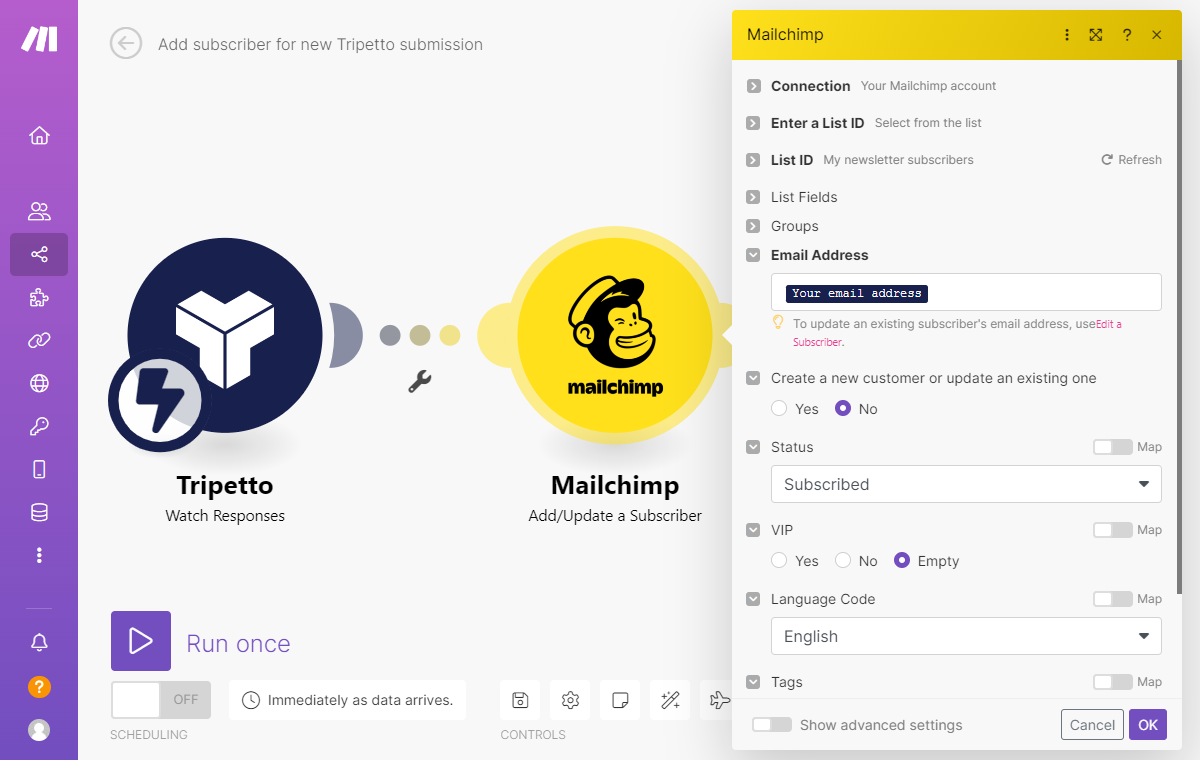
Lastly, we enter the webhook URL from Make into the webhook field in Tripetto. Now each new form response gets sent to the Make webhook URL, which then takes care of the automation.
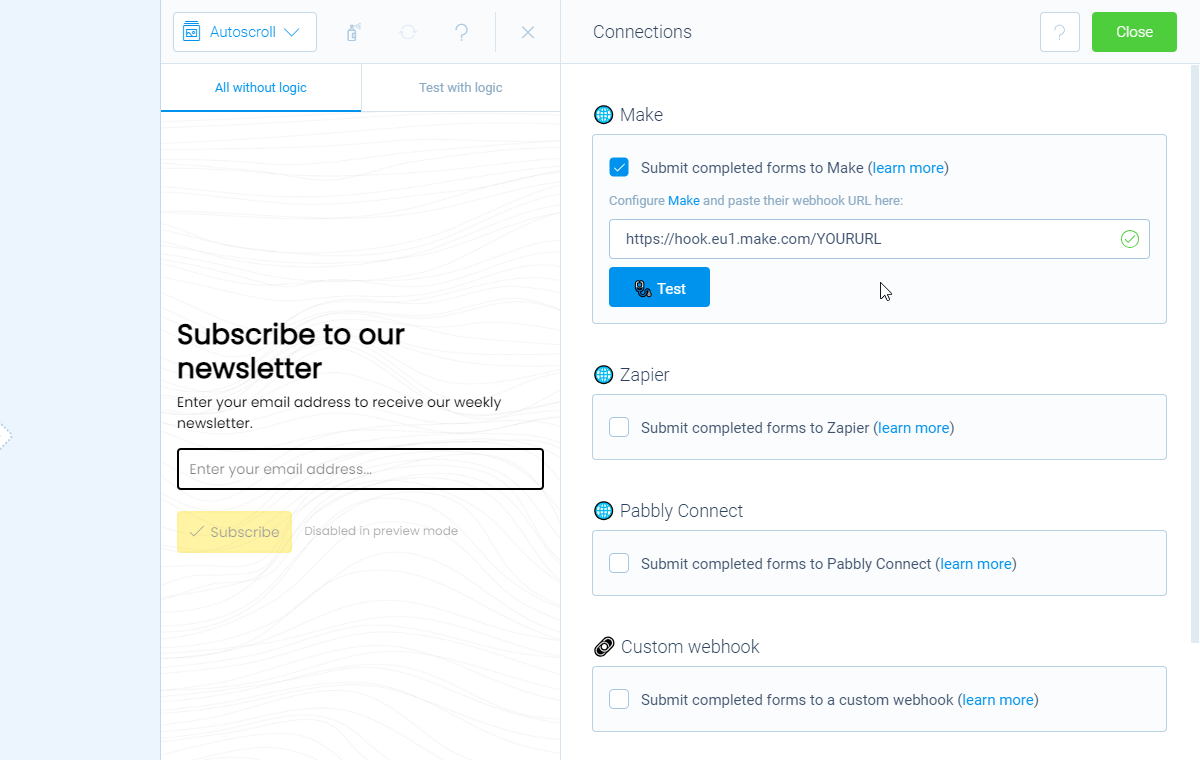
💡 Tip
In Tripetto’s Help Center you can see more detailed instructions about webhooks in general and connecting to Mailchimp audiences.
Conclusion
We have seen some different methods to create subscription forms in WordPress. Let’s round up with some general tips to create a high-converting email subscription form:
- Keep it simple and easy; do not ask for information that’s irrelevant or too personal;
- Use social proof wherever relevant;
- Make your form mobile-friendly and responsive;
- Keep your CAPTCHA or spam protection simple - you want to block spam but at the same time you don’t want to frustrate potential subscribers!
- Test your forms before you actually publish them.
With Tripetto you can tick all the above. And on top of that you get a form builder plugin that you can use for any other form that you need for your WordPress site - without needing any coding or new infrastructure.
All features you need are included in all the Pro plans of Tripetto, which also comes with a 14-day money-back guarantee – no questions asked!