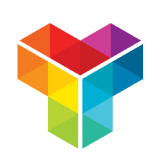The 5 Best Quiz Plugins for WordPress Compared (2022)
Quizzes can net you valuable information from respondents. This post will discuss the best conditional logic quiz plugins for WordPress!
Quizzes can be a fun way to pass the time for many – social media fell in love with them a few years ago. However, if a quiz doesn’t attract both your visual and mental attention and takes a while to complete, you’ll see poor completion rates.
In fact, a quiz is a good way to collect information and data on your products and services. This gives you a way to constantly improve your offerings. What’s more, a quiz can be a good engagement opportunity for both you and your visitors. When it comes to marketing, support, or sales, quizzes can give you the scope you need.
This tutorial is going to look at conditional logic and quiz plugins for WordPress. It’s this type of logic that can make your own quizzes conversational, relevant, and fun to complete. First, let’s discuss why you’d use quizzes in more detail.
Why would you use quizzes? / How are quizzes used?
Lots of businesses understand the value of quizzes. However, it’s rare that you find a business that uses interactive quizzes, a good-looking design, a number of question types, and an element of fun. This is a shame because an example with all three can net you lots of value in areas such as marketing, customer support, and sales.
On the whole, the goal of a quiz is to engage the user well enough that they want to hand over their opinions, answers, and data. To do this, you need to make sure it’s inviting as well as pleasant and fun to undertake. After all, nobody will want to answer an online quiz that doesn’t engage with them, regardless of the quality of the question.
There are a few typical use cases for quizzes, and they have lots of flexibility:
- You can use them to generate feedback on your products and services. This can help you analyze what you do well, and where you need to work to improve.
- They are great lead generators. If you provide enough entertainment, and also look to qualify a respondent, you will have a target email list in no time.
- You’re also able to use quizzes to keep users on your site for longer. In turn, this lowers your bounce rate, and ups your user engagement levels.
There are lots of other use cases too. Promotion is one, especially if you develop a viral quiz. For example, BuzzFeed built its entire online presence based on time-killing quiz formats:
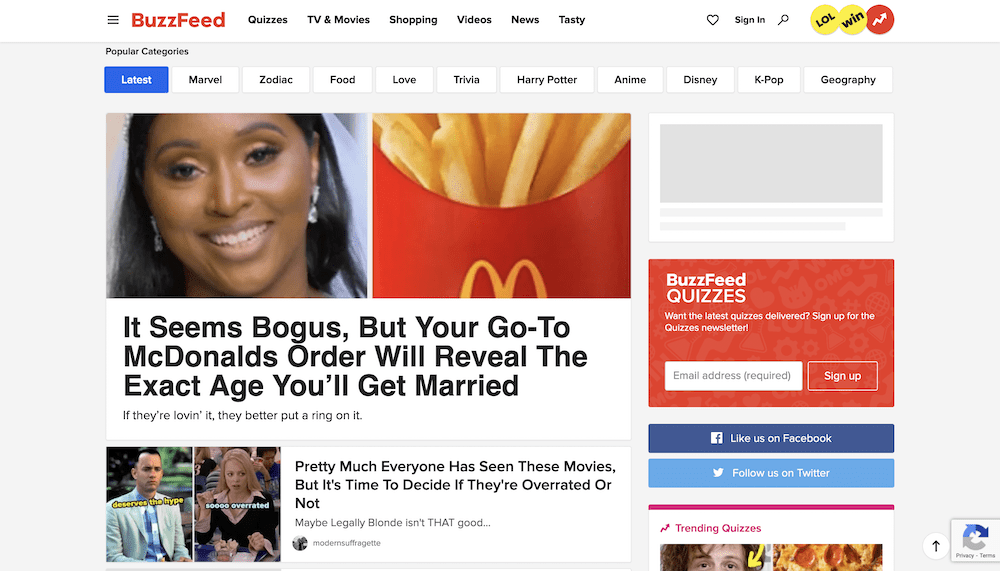
Overall, you’ll find that you can extrapolate some quiz form formats and use the techniques in other areas. For example, consider an application form. You’ll use the same type of format: questions with multiple-choice answers, scoring, and a result related to the respondent’s total. This makes a quiz a unique and flexible way to learn about your users, products, services, and business on the whole.
Why should you use a quiz plugin?
There’s a big difference between piecing together a quiz yourself within WordPress and using a dedicated plugin to implement the right functionality. While it’s true that a manual approach can give you a way to build a quiz to your exact vision, you’ll find a few drawbacks too. For example, you’ll need solid coding skills, which will also determine the quality of your quiz overall.
In contrast, a WordPress plugin is the typical and recommended way to add quizzes to your site. The right one can give you plenty of options:
- You can build something fast, which will give you professional results in order to collect data and user feedback.
- You’re able to build ‘funnels’ that will guide a user to a suitable next question based on the answers they give. This can help you collect more relevant and valuable data.
- A quiz can help you understand your users better, and also help you create better and more engaging content.
- The data you collect can help you in other areas of your business. For example, you can improve your customer support channels or your marketing campaigns.
While there are lots of plugins on the market, not all are equal. As such, you’ll want to conduct your own personal quiz to find out what you value in a good plugin:
- How will you use the quiz itself, and the results you obtain?
- What features will you need from a quiz plugin, and what will the quiz itself need to do?
- Do you have any development knowledge, in case you need to whip up something custom for your quiz?
- What budget do you have in place for your quiz plugin?
Once you have the answers to these questions, you can look at some of the quiz plugins on the market and narrow down your options.
Top 5 plugins to build quizzes in WordPress
Over the next few sections, we’re going to take a look at a few different quiz plugins for WordPress. We’ll start with one of the best options on the market, and follow up with some stellar alternatives.
1. Tripetto
Tripetto is a complete and full-scope form, survey, and quiz plugin for WordPress. It lets you build powerful and smart forms that include features and functionality you can only get through coding and other complex techniques.

For example, here’s a small snippet of what the form builder plugin offers:
- You can implement many different types of logic, to help you create more relevant forms.
- User privacy is important. As such, Tripetto stores all data inside WordPress, and doesn’t use third-party services for this aspect at all. This keeps privacy and security as a simple aspect of your site, rather than a complex network of third-party servers.
- Speaking of third-party services, you’re able to integrate the plugin with all of your favorites. There are over 1,000 different integrations, and you can use a solution such as Zapier to make the connections to other services such as Mailchimp and HubSpot.
With regards to conditional logic, you have a few options to choose from, including:
- Branch logic. This is where you’ll ask relevant questions (or showcase more relevant screens) based on the user’s responses.
- Piping logic. In this case, you’ll ramp up the personal nature of the form by showing given answers. A real-world use case is to ask for the user’s name, then reference it in the quiz.
There are more logic options available, such as ways to send email notifications (mail triggers), hide fields, set custom variables, and introduce ‘stop’ points in your quizzes. You can combine each of them to make a varied and interesting quiz that can engage the respondent:
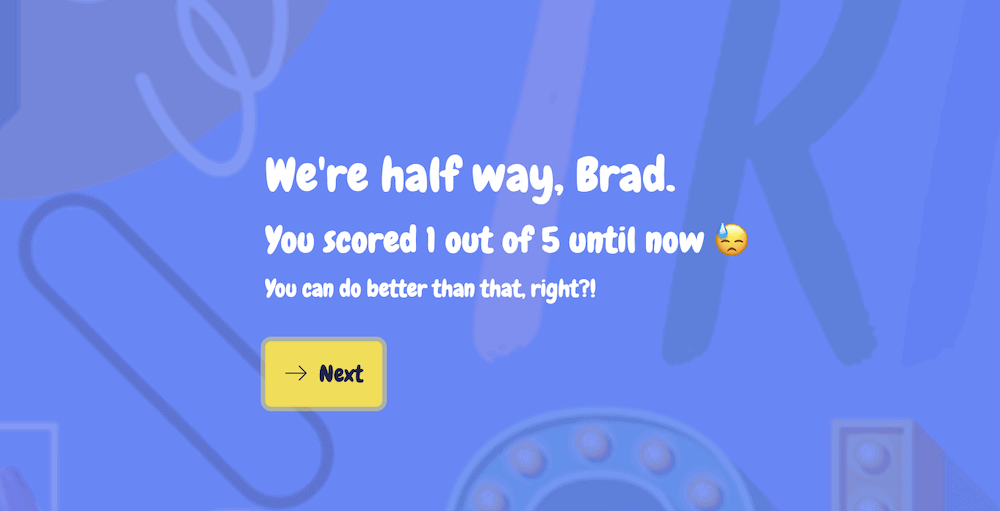
You’ll also pull in other functionality of Tripetto. The advanced calculator is one that is almost necessary because it’s how you’ll calculate scores in your quizzes:
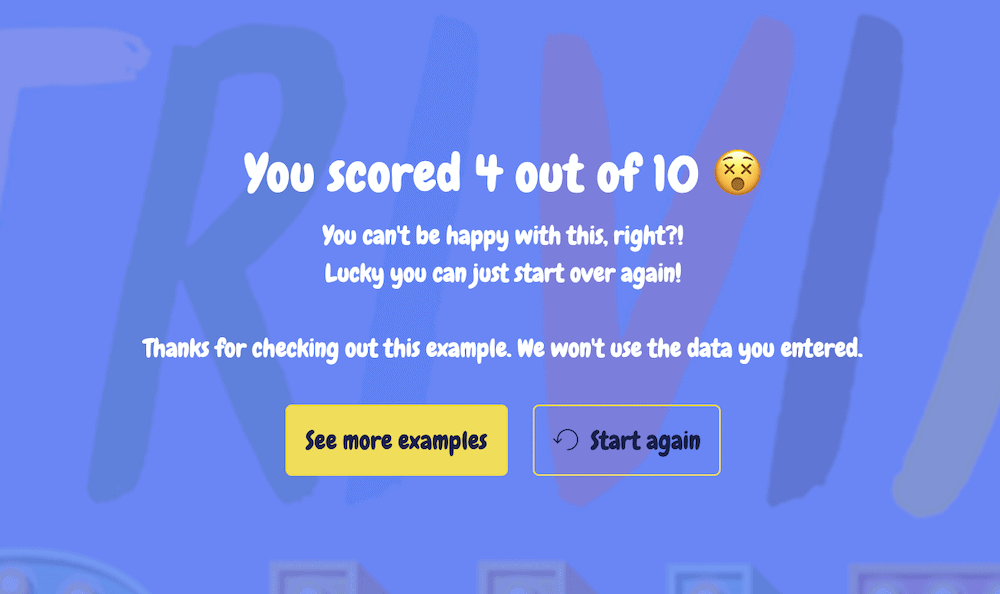
This works just like a standard calculator: You’ll set the various values in the formula to the questions you ask. This means you can assign different scores to the questions based on difficulty (or any other metric you desire).
Tripetto is the only plugin on this list that can cover almost every need you have for a form. In comparison, the other solutions on this list all focus on quizzes. This means if you want to use the same functionality for customer feedback forms, contact forms, and other types, you’re out of luck.
The quiz demo we reference here is available on the Tripetto site. This will give you the opportunity to see how the plugin works on the front end, and discover how the experience looks and feels. You can also check out a number of other examples of what Tripetto can help you build.
2. WP Quiz Pro
Given that traffic and user engagement are popular goals for many WordPress sites, WP Quiz Pro looks to provide the tools you need to nab more of each. It’s great if social media is central to your marketing strategy:
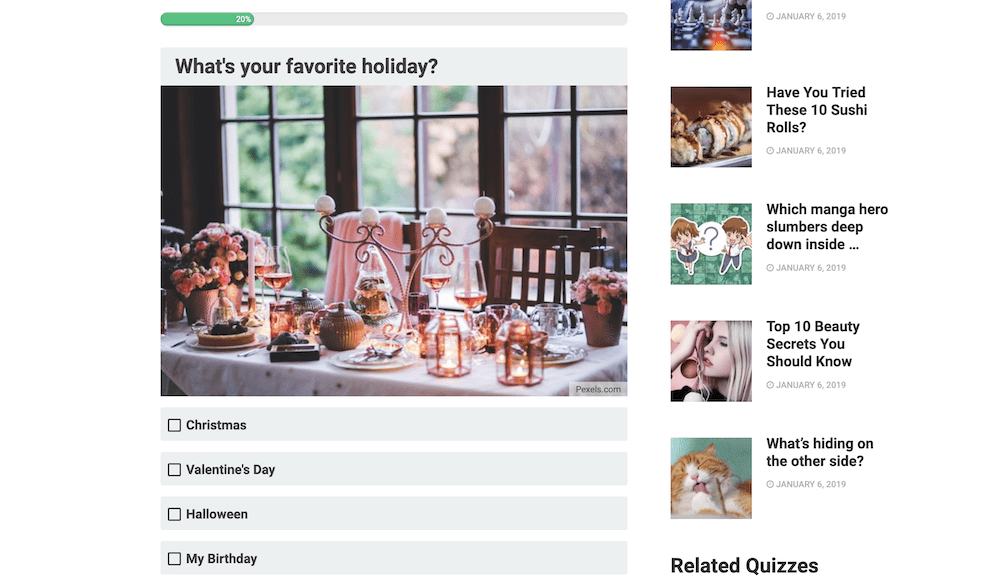
There are lots of ways to implement a quiz on your site with this plugin. For example:
- You can set up a trivia quiz, personality quiz, swipers, Facebook quizzes, list, and flips.
- There are dedicated analytics for both the quiz takers and how your quizzes are used on your site.
- WP Quiz Pro has compatibility with almost every WordPress theme and provides an intuitive user interface on the WordPress dashboard.
- There are also a number of button toggle options that let you change different values for your quiz. For example, you can randomize the questions and answers, give takers the ability to restart the quiz and more.
WP Quiz Pro comes in two flavors: the free version omits most of the key functionality that makes the plugin great. However, the Pro version is $67 per year and includes the above and much more.
3. Thrive Quiz Builder
Thrive Themes have a lot of products that help you build a top-notch website. The Thrive Quiz Builder gives you the ability to take the same high-quality design and create quizzes for your site.
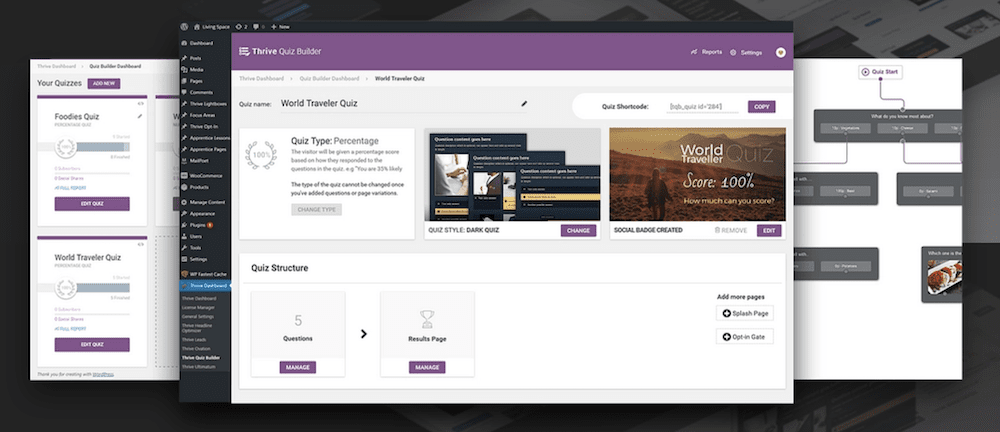
The goal of this plugin is to help your business grow. It does this in a few different ways:
- It gives you tools within a custom dashboard to create your quizzes without any code required.
- You can use the built-in badge editor to create sharable and beautiful ways to show off results.
- There are tools within the plugin to analyze your responses, add dynamic content to results pages, and segment the responders to target them further.
- Split testing is an important way to test out and design the most optimal quiz for your needs. Thrive Quiz Builder includes this functionality.
There’s plenty more in the box, such as question weighting, opt-in gates to help ‘pre-quality’ responders, and more. While the plugin itself is $97 per year, you could also get it as a bundle with other Thrive products for $299 per year.
4. Interact
Assessment and personality quizzes can achieve a lot more than a funny result to share on social media. They can perform many roles, such as candidate selection, pre-sales qualification, and much more. Interact is a solution set up for these types of quizzes.

In fact, there is a lot here to supplement a traditional business and marketing strategy:
- You get a collection of quiz templates that focus on converting responders.
- There are lots of opportunities to customize your quizzes to match your site, brand, and goals.
- You’re able to implement smart and complex logic for each quiz, including conditional and branching logic.
- There is plenty of scope to integrate your quiz with your preferred marketing solution, such as Mailchimp. In fact, you’ll be hard-pressed to find a solution Interact doesn’t integrate with.
We’d suggest that Interact is more expensive than most of the competition, especially so given that it works on a subscription model. For example, the Lite plan is $17 per month, but custom branding, conversion tracking, and advanced analytics.
It’s only with the Growth plan or higher that you get the full Interact experience – although that will set you back at least $53 per month. It’s a lot, considering the functionality plugins such as Tripetto can offer.
5. Quiz Cat
Sometimes, you don’t want to shell out for a quiz plugin. Step in, Quiz Cat. This free quiz plugin includes a lot of the core functionality of other premium plugins.
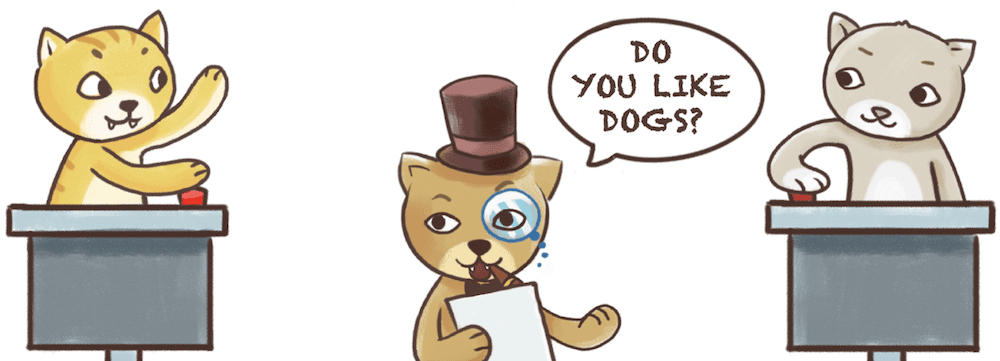
Given that it’s a free, no-nonsense way to create quizzes for your WordPress website, Quiz Cat looks to provide only the essential functionality you need:
- You have a setup process of “minutes” thanks to the built-in drag-and-drop editor.
- There’s also a dedicated Block Editor Block to display a quiz using the newer WordPress editor.
- You’ll find a multitude of quiz types to choose from, and even more available with a premium upgrade.
- The plugin lets you use shortcodes to embed your quizzes almost anywhere on your site.
For basic quizzes with no risk to you, Quiz Cat is near-perfect. Of course, the core plugin is free to download and use. However, there is also a premium option that starts from $49 per year. This gives you a way to integrate a Facebook Pixel into your site, as well as provide further social sharing options for users to enhance your chances of creating a viral quiz.
The $79 per year Business plan is better value though and includes the ability to create weighted quizzes, access analytics, and more.
A few tips to make your quizzes more engaging
Once you have a quiz plugin for WordPress and begin to make your own quizzes, you’ll want to make sure they’re optimal for engagement. The good news is that there are a number of ways you can achieve this:
- Ramp up the visuals, such as using images, video, and GIFs within your quizzes. Tripetto lets you use images within questions – for example, as multiple-choice options.
- You might want to give the respondent a way to either share results, or publicize the quiz on social media. This is going to help find more people to take your quiz.
- Make sure you don’t ask too many questions. It’s a good idea to create a quiz for a specific timeframe – five minutes, for example.
- Use the full scope of form fields and actions at your disposal to make your quiz unique and engaging. There’s nothing worse than a quiz that offers the same-old set of multiple-choice checkboxes, one after another.
Once a respondent completes the quiz, you might want to offer some proof, such as a certificate or other prize. You could even provide a downloadable file, e-book, or something else of value, as a thank you for completing your quiz.
Conclusion
If you want to implement a quiz on your WordPress website, a plugin is a fine option to do so. There are lots of solutions, but not all can provide the wealth of functionality you need.
However, Tripetto can help you create a quick ‘pub quiz’ or a fully-fledged conversational deep-dive. If you want a flexible and scalable plugin to help you create both traditional and conversational forms, that also doesn’t require coding knowledge, Tripetto is one of the best. What’s more, it’s a versatile form plugin that lets you build any number of form types, in almost any style you can imagine.
Tripetto offers a full feature set regardless of which tier you buy. A single-site license starts from $99 and comes with a 14-day money-back guarantee on every purchase.